To check on the VPN protocol you’re currently using on your iOS device, please follow the instructions below:
1. On your homescreen, please select Settings.
2. In the Settings menu, please tap on VPN, and once you see the VPN configurations screen, you can proceed in one of two ways:
i. If you have previously used the older version of our iOS app ( version 1.0.5 ) to install a VPN connection profile, you will be able to determine the VPN you’re using from the VPN profile list as shown in the images below.
L2TP
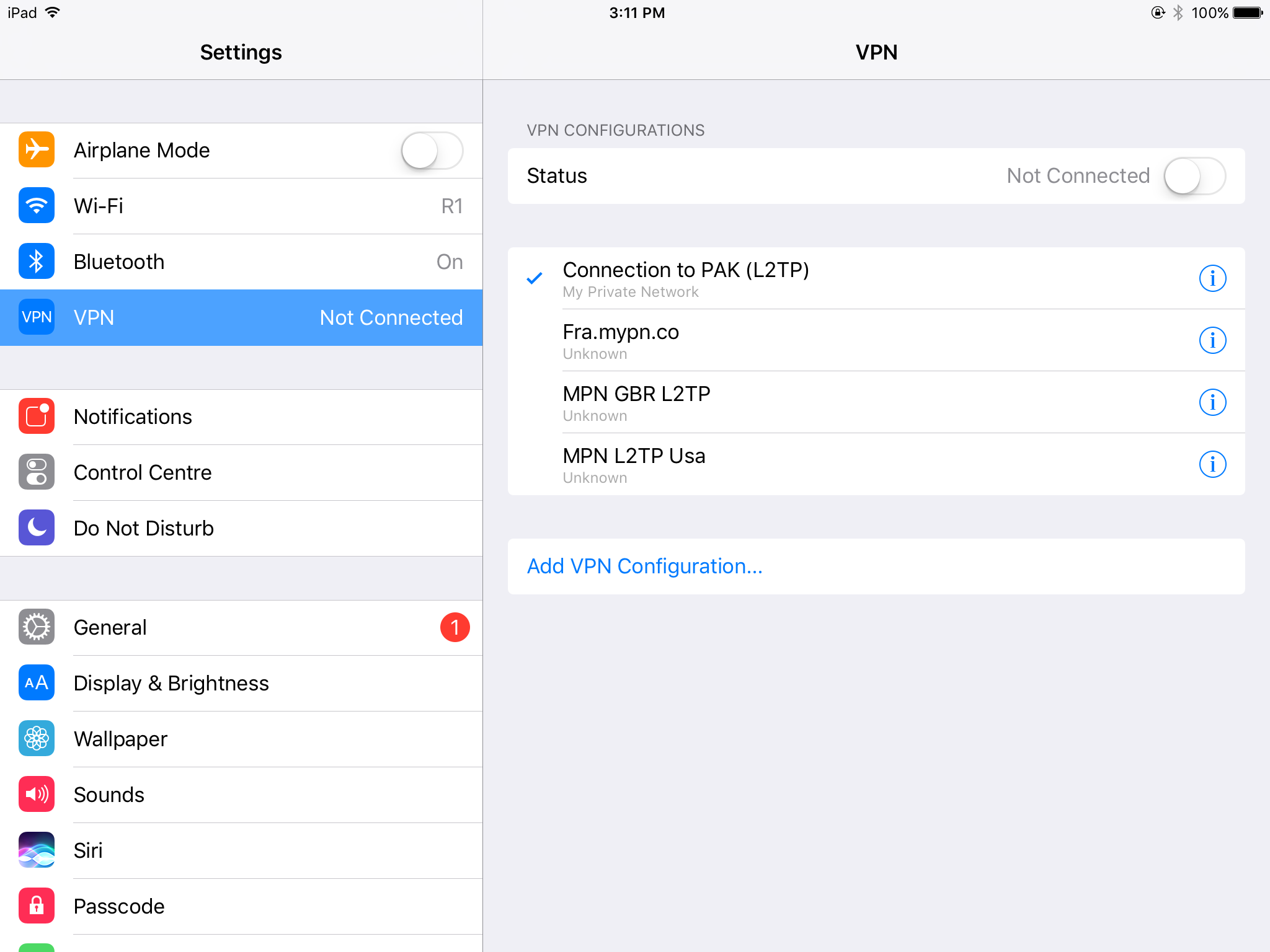
PPTP
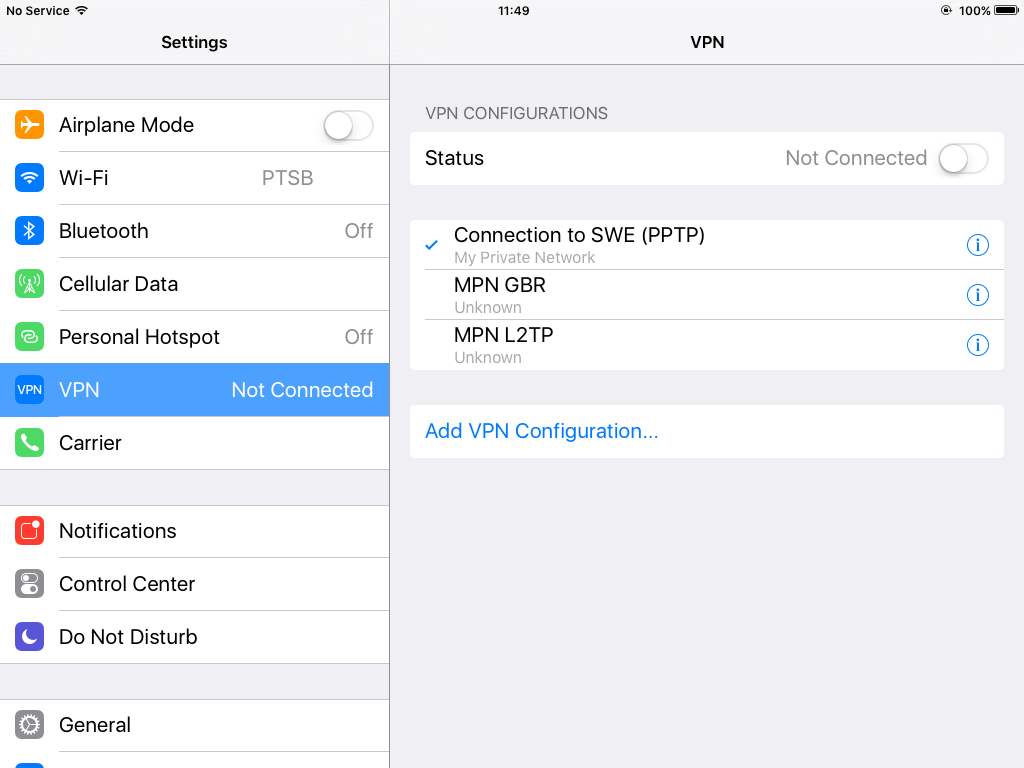
Note: Regardless of whether or not you’re using our VPN app manager, by tapping on the blue i icon, you will see the following menu which will also list your VPN connection type.
L2TP
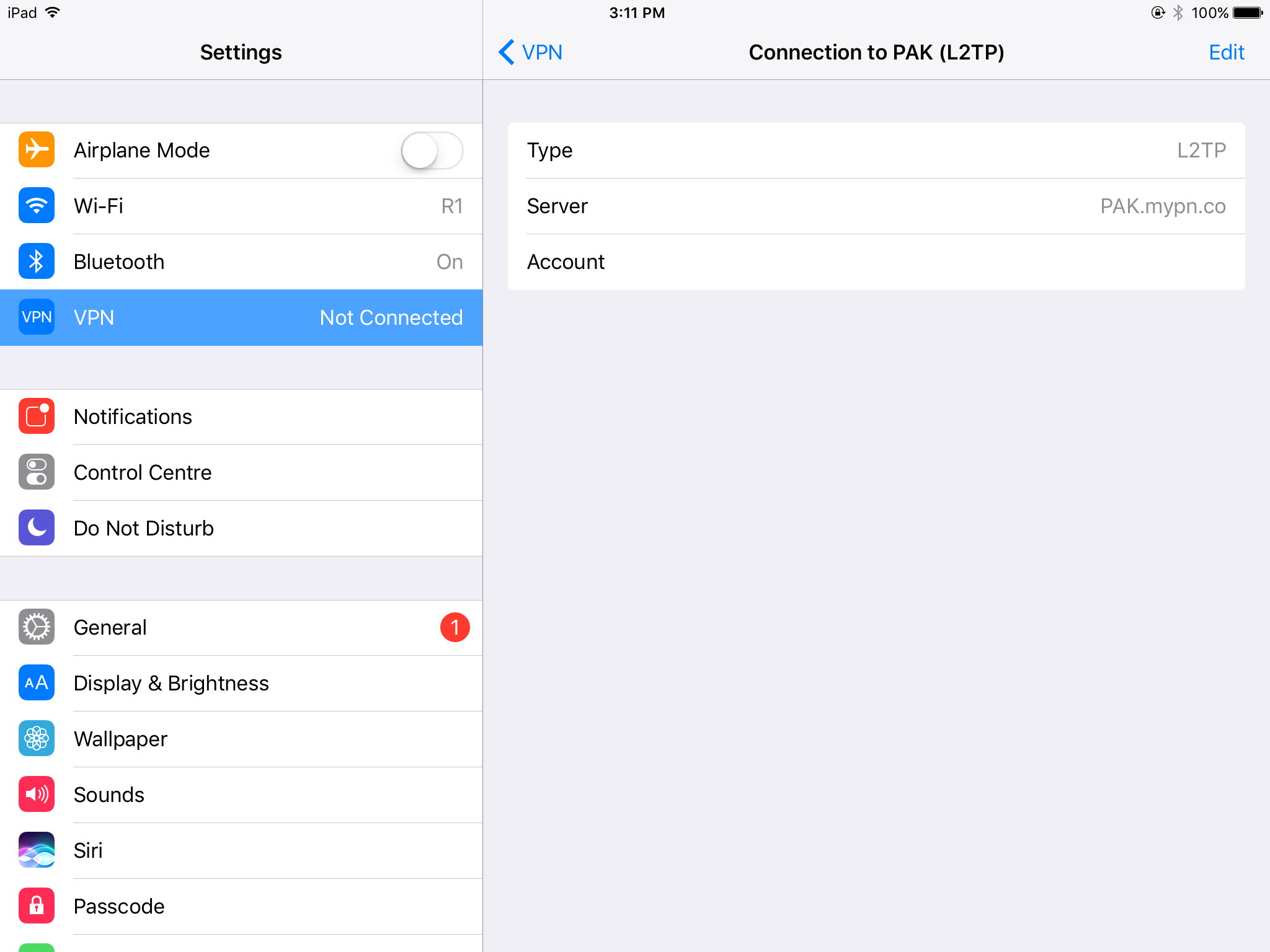
PPTP

