Please note that while it is possible to change region for LG TV, the selection of country is limited to the region you are from i.e Asia, Europe, Americas etc.
The instruction below was tested on LG Smart TV running on WebOS 3 firmware, but the steps should be similar for other version of WebOS LG TV.
To change your TV region, follow the steps below:
1) Press the settings button on the remote to access the All Settings page.
2) Click on General and select Location.
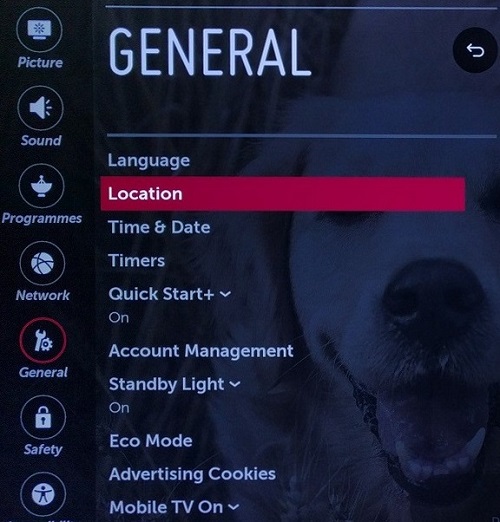
3) Now click LG Service Country
4) Uncheck the option Set Automatically and select the country you wish to change the region to.
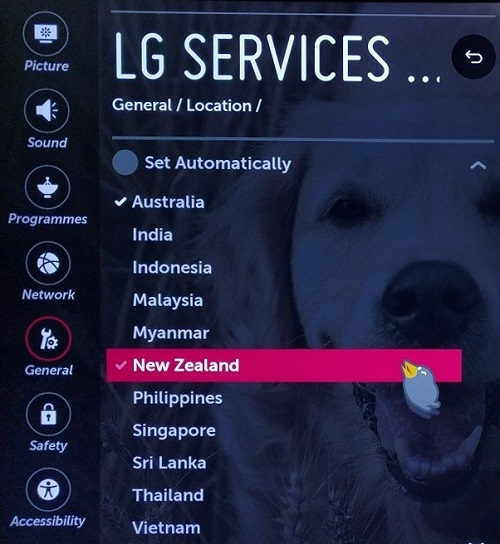
5)Once selected, click Yes to confirm changes.
6)Continue with the reboot and agree to the User Agreement to proceed with the change.
If you have any problems or need further assistance, please email us at [email protected]. We’ll get back to you as soon as possible and try to help.
