We have multiple methods of payment, and if you only wish to make a one time payment for your subscription, regardless of how many months you’re subscribing for, please follow the instructions below:
1. Log in to your Client Area.
2. Click on Renew your subscription (This is highlighted in Red).
3. Choose your preferred plan, whether it is for a Single country or our Global plan.
4. Choose your payment plan.
5. In the following screen, please choose any one of the payment options shown in the image below:
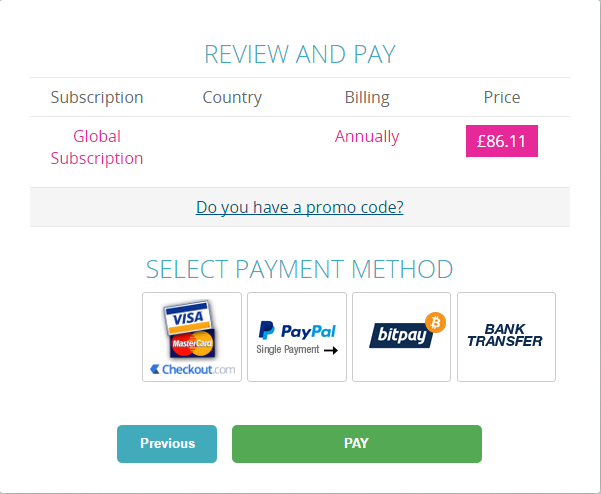
By selecting any one of the payment gateways in the image above, you will only be charged one time for your subscription.
Note: When your subscription nears expiry, our system will automatically generate and send a new invoice to your registered email address.
Should you choose not to renew your subscription, please feel free to ignore the invoice as you will not be charged any further.
If you have any further questions regarding our payment gateways or our service in general, please don’t hesitate to contact us at [email protected] and we’ll advise further.
