If you’re on our Global Plan, you will be able to change your connected country from within our MPN VPN app manager by following the instructions below.
Note: If you are only subscribed to a Single Country Plan i.e GBR only, you will not be able to change the country.
For those on our Free Plan, you will not be able to change this field and your connection will be rotated between different countries we have in our Free cluster.
1. If you haven’t already done so, please Login to the VPN app manager and you will see the screen below:
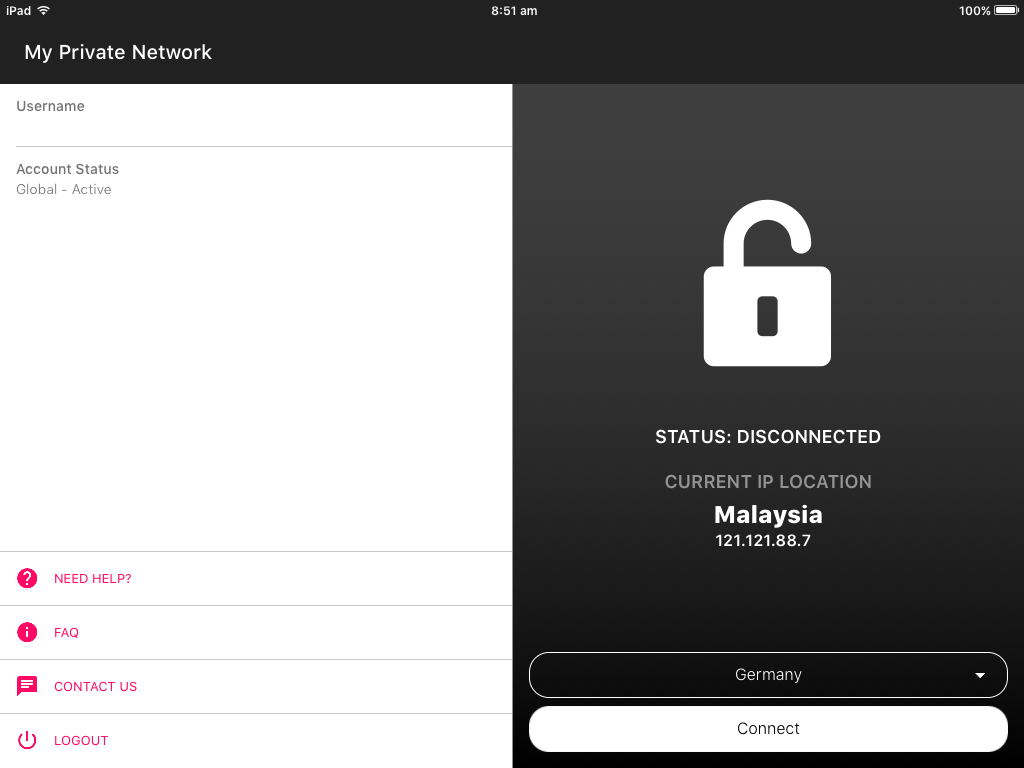
2. To change the country you’re connecting to, please tap on the country option in the screenshot above. In this example, we’ll tap on Germany.
Once you have tapped on the country, you will see the screen below:
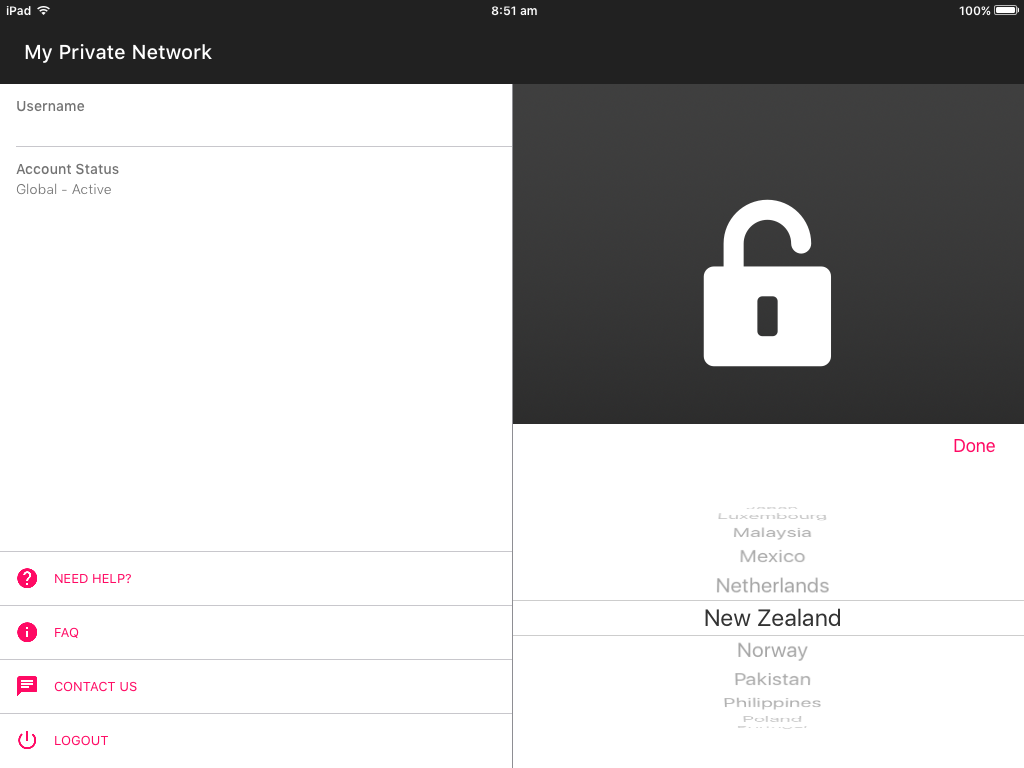
3. Simply scroll through the list you see on the right hand side of your screen and select the country you’d like to connect to.
Once you’ve chosen the country you’re interested in connecting to, tap on Done to confirm the change.
4. Tap on Connect to connect to your intended country.
Should you experience any difficulties in selecting a country to connect to, please don’t hesitate to contact our technical support team at [email protected] and we’ll do our best to advise further.
