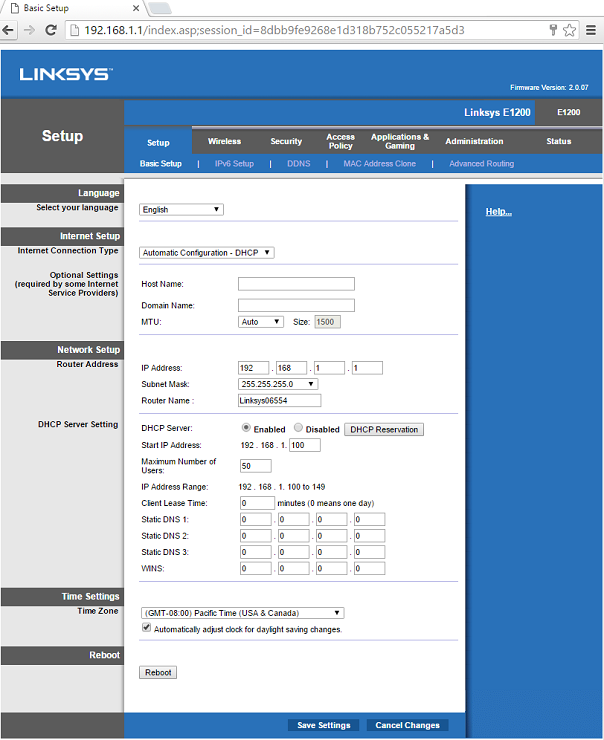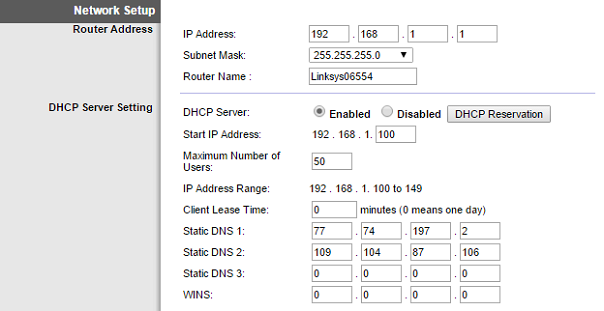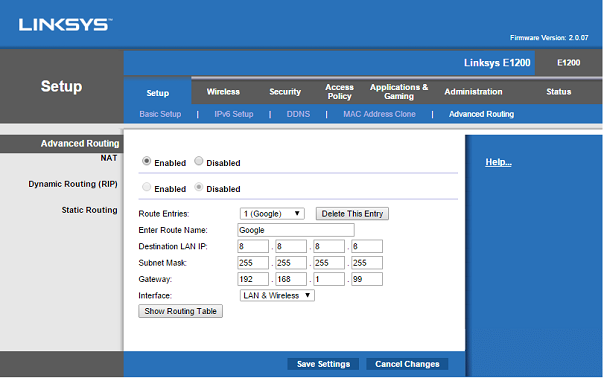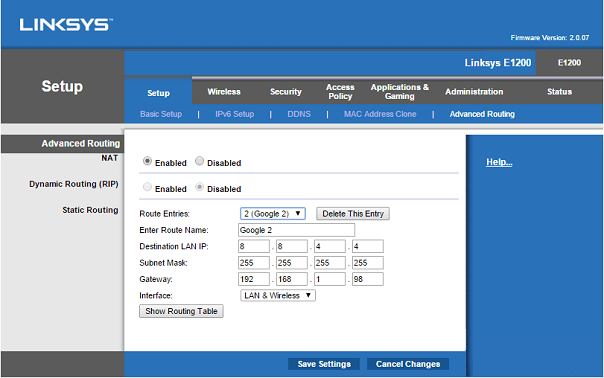Linksys Router Introduction
Certain devices such as the Google Chromecast have built in DNS settings designed to redirect all DNS queries to a particular server. To circumvent this, we’ll need to set up a static route on your router that will instead push all DNS queries to use MyDNS.
From our experience, the best routers that give you full customisation are DDWRT and RouterOS based routers. In this tutorial, we’ll walk you through setting up a static route that is available on a much wider range of routers and will work in the same way as a custom firewall rule.
Linksys Router Settings Screen
Now open another tab or window in your browser and type in http://192.168.1.1/ to access the Configuration page for your Linksys router.
Please note that while the default IP address should be the same as what is written above, yours may be different, so please refer to your router manual if yours does not respond to the IP address above.
Once you’ve accessed the router configuration page, you should see a similiar screen to the one below:
Set DNS on Router
Now go to the Network Setup section on the main screen and enter the DNS addresses that you see in your MyDNS option.
Linksys router Static Route Setup
Next, please click on Advanced Routing which can be found on the top banner.
Once you’ve clicked on Advanced Routing please enter the following information:
Enter Route Name: Google 1
Destination: 8.8.8.8
Subnet Mask: 255.255.255.255
Gateway: 192.168.1.99 (Please note that you would have to set your Gateway to an IP that doesn’t exist in your Network. You would have to refer to the IP Address and Start IP Address as per the Network Setup.)
Once that is done, click on Save Settings and select the next route entry to edit.
Please enter another field with the following:
Enter Route Name: Google 2
Destination LAN IP: 8.8.4.4
Subnet Mask: 255.255.255.255
Gateway: 192.168.0.98
Once the information above has been entered, please click Save Settings and reboot your router.
Now that the settings have been confirmed, any device that re-routes to Google’s DNS servers will be pushed through MyDNS instead.
Linksys Router Setup Complete
Now that you have set up and registered your system you can go ahead and access the TV site of your choice.
Any problems?
Unfortunately it doesn’t always go to plan! If you are having problems please email us at [email protected] and we will do our best to assist you