If you are getting an error saying AUTH_FAILED in the OpenVPN connection log, then either your account is not active on the service you are trying to connect to, or you have saved the wrong username or password on your local computer.
Note: If this was working before and you have not changed your password, it is most likely an issue with your account, so the first thing to do would be to log in to our website and check that your account is active.
To check on the status of your account, please log in to our system using your registered email address and password, under My Subscription, you will be able to see whether your subscription is active and which plan you are currently subscribed to.
If your account is active and you are still unable to connect, then you might have saved the wrong username or password on your local computer.
You can change this using our reconfiguration tool, if you are already using a recent version of our software, you will find the tool in Start – All Programs – OpenVPN – Utilities – Reconfigure MPN, but if you do not have that, you can simply click here to download it. Run the file and you will see the following window.
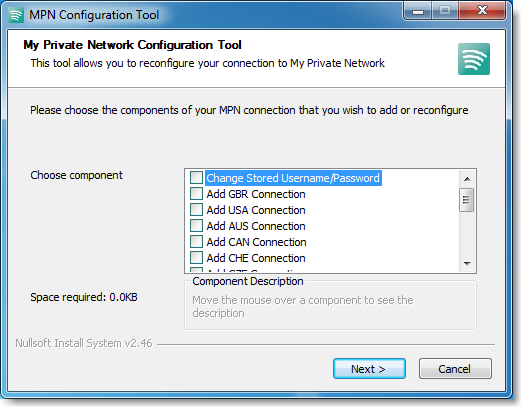
Click on Change Stored Username / Password and then click Next.
Enter your username and password and then click on Install to save the details.
Once you have done that, try reconnecting, it should now be OK.
If you wish to change the saved username and password without using our tool, you can edit the file manually, the file is called user.txt and is in:
C:Program FilesOpenVPNconfig on 32 bit systems
C:Program Files (x86)OpenVPNconfig on 64 bit systems.
Edit the file so it only contains your username on the first line and only your password on the second line.
Give that a try and if you have any further problems, please send us an email to [email protected] and we will do our very best to assist you.
