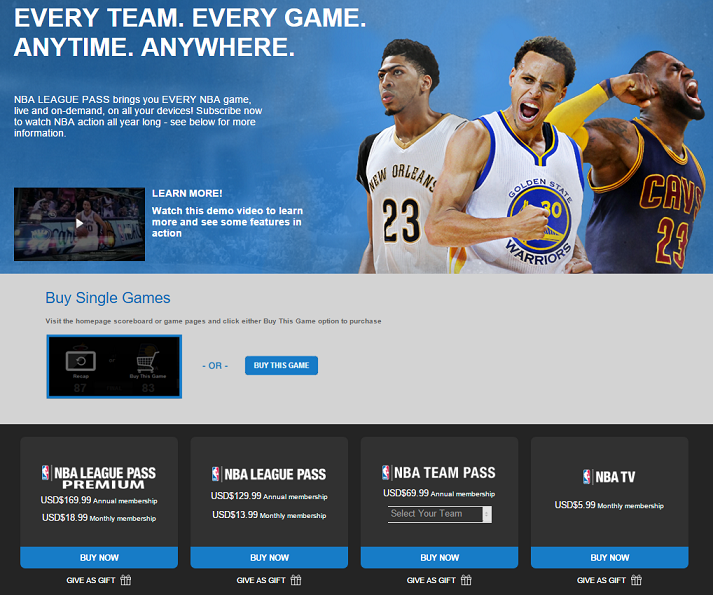First of all, please ensure the MyDNS service is set up and working correctly on your computer. By default, the NFL Gamepass region is set to Brazil with our MyDNS service, as this is one of the cheapest package amongst other regions.
Go to http://watch.nba.com/packages
There are 4 different subscriptions to choose from, please select the package which suits you best – NBA League Pass Premium, NBA League Pass, NBA Team Pass and NBA TV.
After choosing your preferred package, you will need to fill in your information as below or for quick registration, you may sign in with your Facebook account.
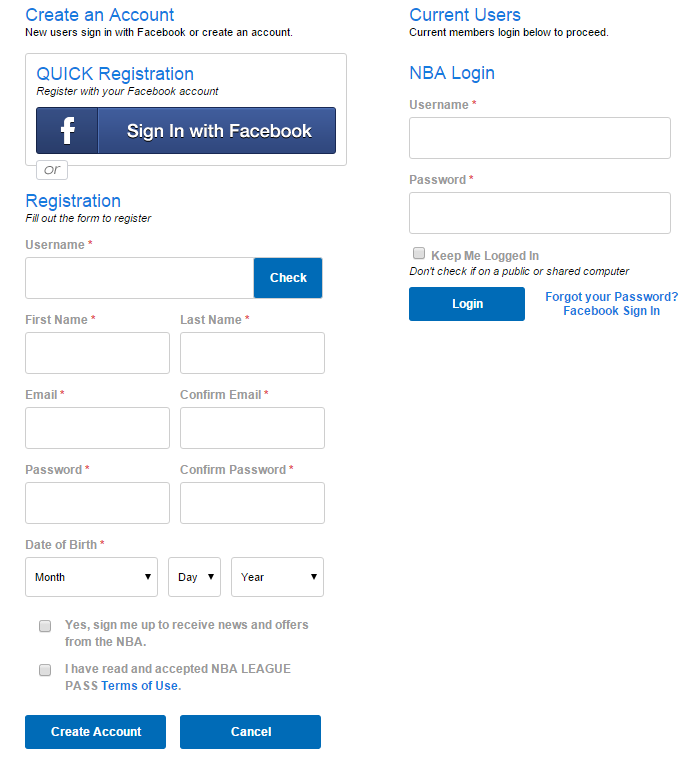
After doing so, you will then be redirected to the payment page where you would need to choose your preferred payment type.

Once your details are verified, you should be greeted with a page confirming your subscription to NBA LeaguePass.
That’s it! If you still have problems or require further assistance, please email us at [email protected], and we’ll get back to you as soon as possible to assist you.