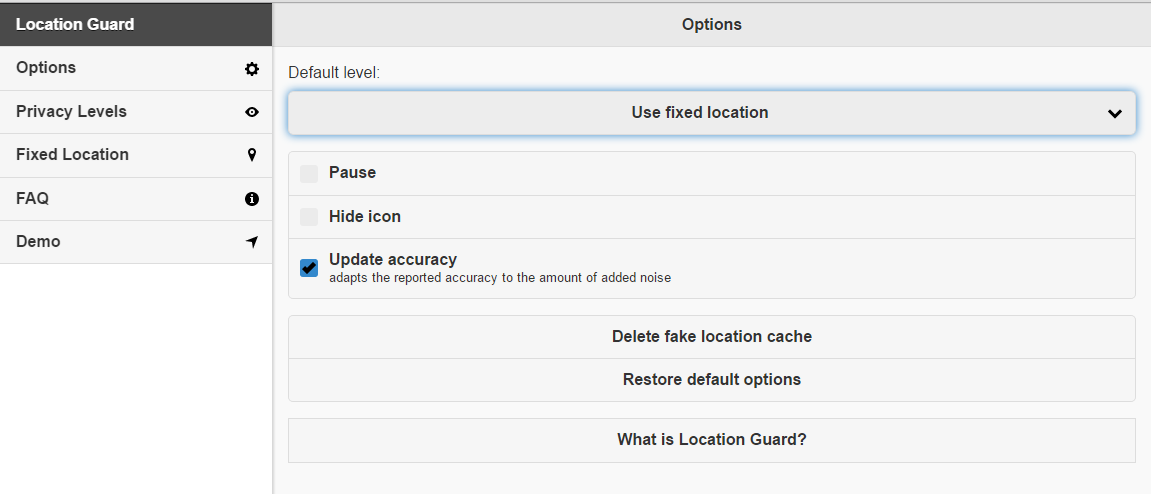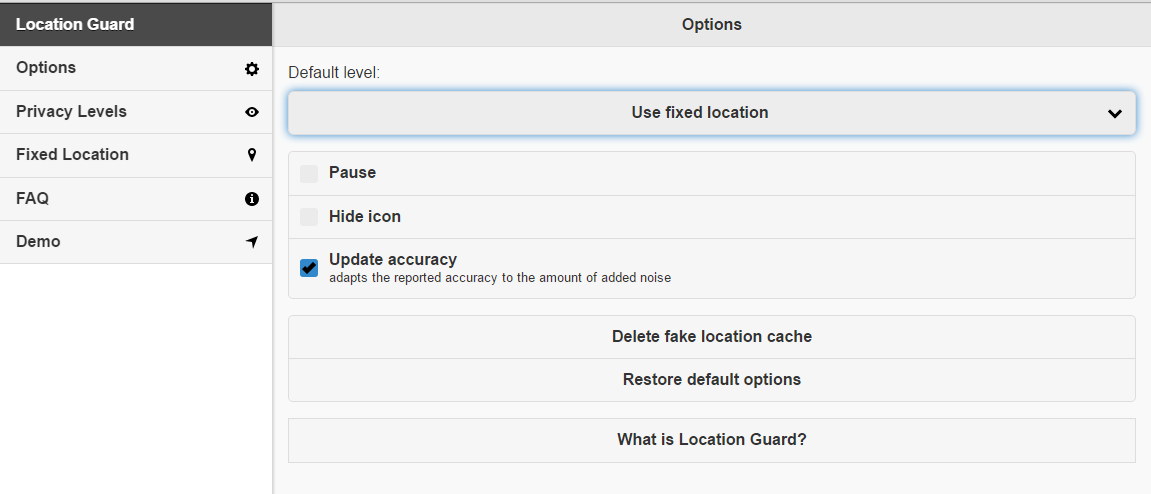The new de-facto standard of the web, HTML 5 introduced a new Geolocation API (Application Programming Interface). This means that websites that uses this HTML 5 Geolocation feature can get your physical location, regardless of IP, based on the WiFi connection that you’re connected to and etc.
However, while this compromises privacy, the browser will always asks for your permission to access your location so you can either allow or deny it if prompted.
Some channels online requests for this physical geolocation and you wouldn’t be able to access them, even with our VPN service.
Fortunately, there is a workaround for this. If you’re on a browser, there’s plugins that will help circumvent this.
You can use Location Guard for both Firefox and Google Chrome:
On the Location Guard settings page, select Use Fixed Location under Default Levels in Options
Then, head over to Fixed Location and then move the pin to where you would like to spoof your location.
The current list of channels that requires physical geolocation access (on PC via Browser) can be found below:
CBS (Live TV)
Watch ABC (Live TV)
This list will be continuously updated whenever we find a new channel that requires location access. Please note that the channels should work if you are able to bypass the physical geolocation request.
If you are still having problems, please email us at [email protected] and we’ll get back to you as soon as possible.