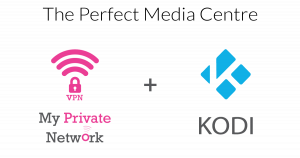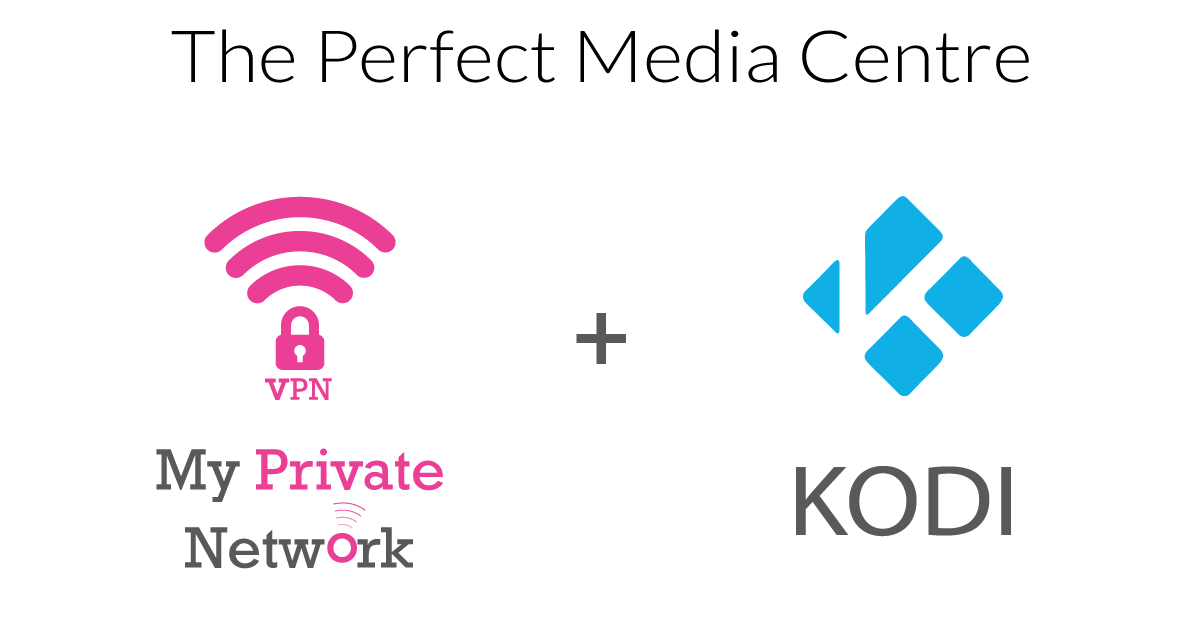Remote Support: Be careful who you let in……
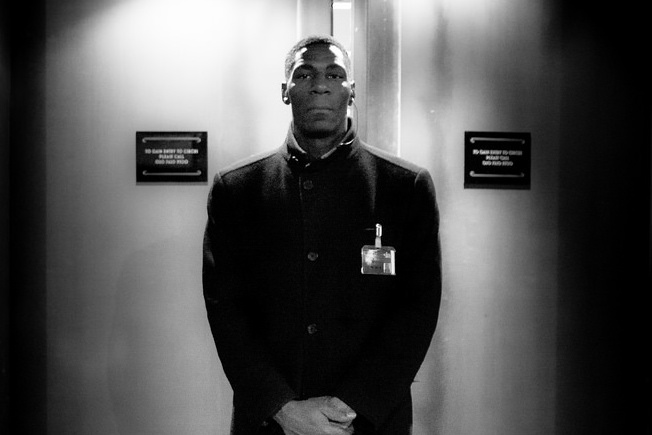
Be careful who you let in……
We often use a remote support tool to assist customers that are having difficulty with their VPN connection. It’s a fast and relatively easy way to resolve the customer’s issues and customers are almost always delighted with the service. But as always, certain people will always find a bad use for a good tool!
I was reminded of this by an issue last week when a major UK ISP blocked the TeamViewer remote support tool, across their entire domestic network. Although we do not usually use TeamViewer, it is a great tool and is free of charge for non-commercial use. In this instance, TalkTalk had been made aware of a scam attacking their customers and offering a remote support session to fix a problem on their computer. The attackers would then use the remote support session to try and obtain the clients bank details and subsequently withdraw money from their bank accounts.
Please, always be extremely suspicious of anyone prompting you to do something on your computer.
Follow these basic rules
– Never allow a cold caller to install anything on your computer – hang up.
– Never respond to web pop-ups suggesting you call a support line.
– Be aware that fraudsters are now using stolen data to make their calls sound more convincing. No cold caller is trustworthy, period.
– When encountering scams, complain through official channels such as Action Fraud in the UK, the FBI in the USA or your local law enforcement.
– Above all, spread the word.
These rules apply to more than your computer as well. If someone you don’t know calls you and asks you for information, or asks you to do something, you must immediately challenge them, no matter how authentic they might sound.
You can find the original article on the Sophos, Naked Security blog and another write up on the BBC.
photo credit: Mr Moss Come A Little Closer – 292/365 via photopin (license)