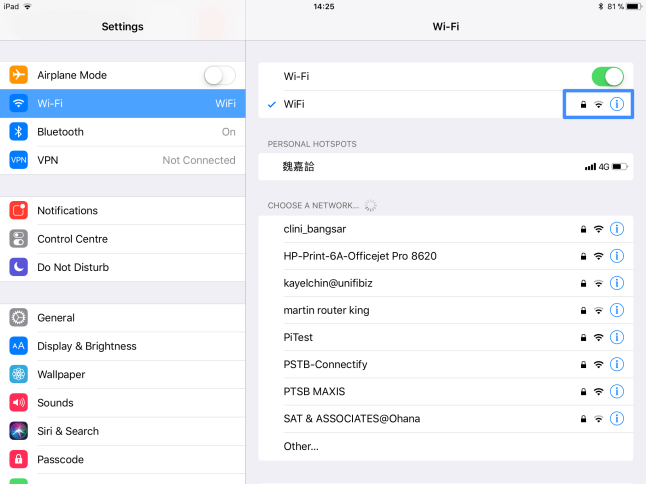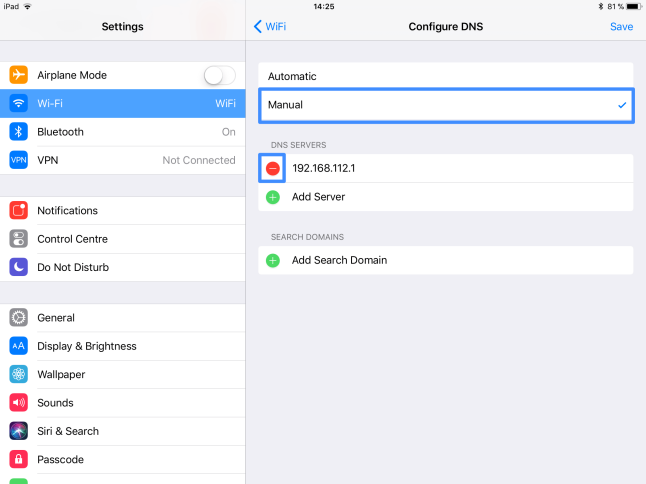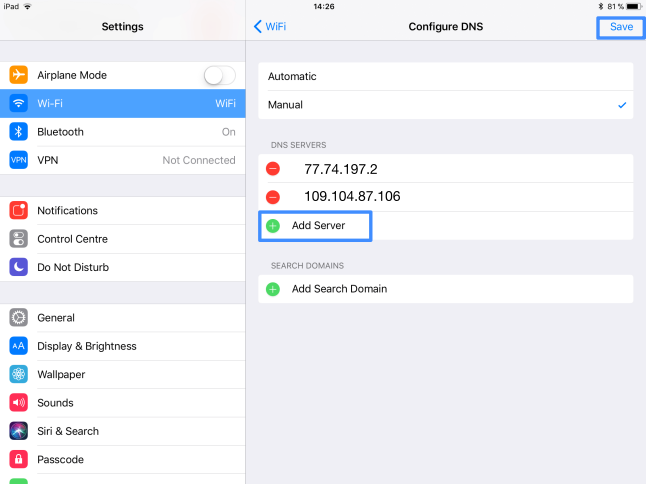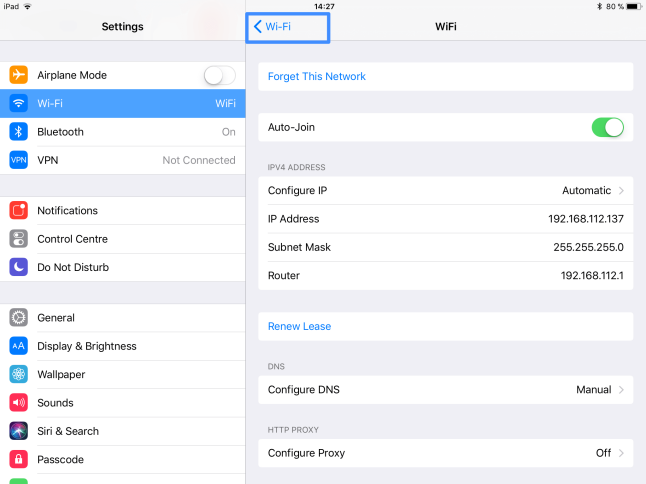Choose Settings from Main Screen.
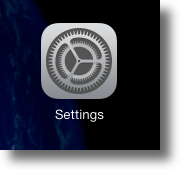
Tap on “Wi-Fi“. Find your Wireless connection which has the tick or checked mark and click on the blue ‘i’ icon.
You should now be in your Wi-Fi details page. At the Configure DNS section, tap on Automatic.
At the DNS configuration screen, tap on Manual and tap on the red (-) minus icon to remove your existing DNS address.
Now, tap on the (+) Add Server and enter the new DNS servers that appeared on your browser earlier. Once you’re done, tap on Save at top right corner to save the DNS settings.
Once you’ve saved the DNS information, tap on the Wi-Fi button at the top left corner to save the settings and go back to the Home screen.