This page will guide you through registering a free account with ITV Hub. While most of the programmes in ITV do not require a paid subscription, you will still need to register a free account with them in order to stream content.
Fortunately, registration is pretty straight forward and best of all, FREE.
To register for a free ITV Hub account, follow the steps below.
Step 1: Get Started
First of all, please ensure that our VPN or MyTelly Smart DNS service is set up and working correctly on your computer.
Note: You won’t be able to access the ITV Hub registration page without our services working on your device.
Step 2: Navigate to ITV Hub
In your web browser, go to www.itv.com.
Click on the Sign In button found at the top right corner of your screen.

Click on Sign Up Now.
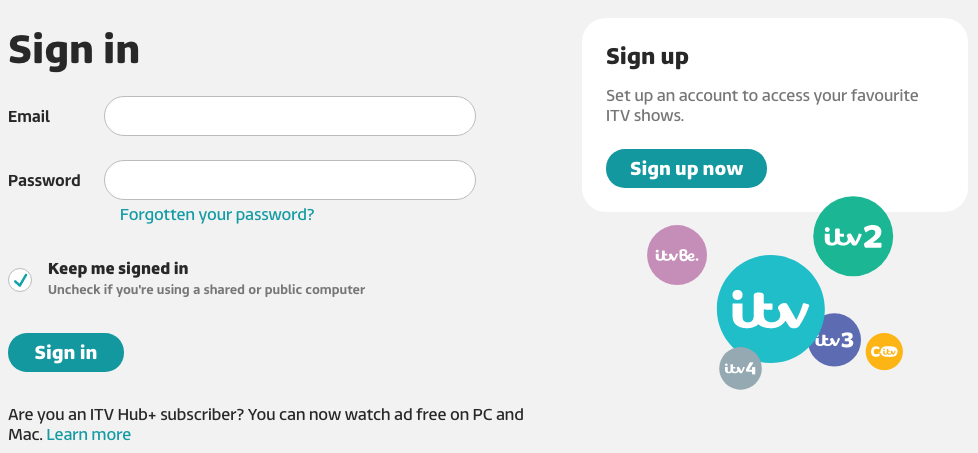
Step 3: Register for ITV Hub
Enter the required details and ensure that the Terms & Condition box is checked.
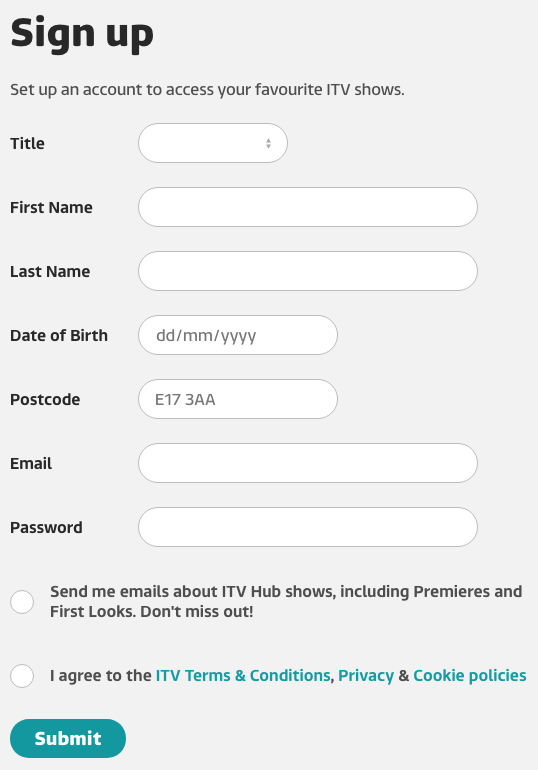
Note: For the Postcode field, kindly ensure that you enter a UK postcode (i.e. E17 3AA). You can refer to a full list of UK postcode below:
Doogal UK Postcodes
Step 4: Confirm ITV Hub Registration
You should have now receive an email from ITV confirming the registration. Follow the steps detailed in the email to activate your account.
Once the registration is successful, return to the ITV Hub website or ITV Hub App and Sign In using your new details.
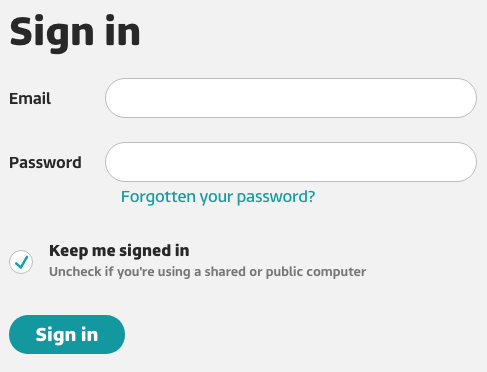
Any Problems?
Unfortunately it doesn’t always go to plan!
If you have any problems or can’t register for ITV Hub, please email us at [email protected]. We’ll get back to you as soon as possible and try to help.
