Launch: New Checkout Payment System
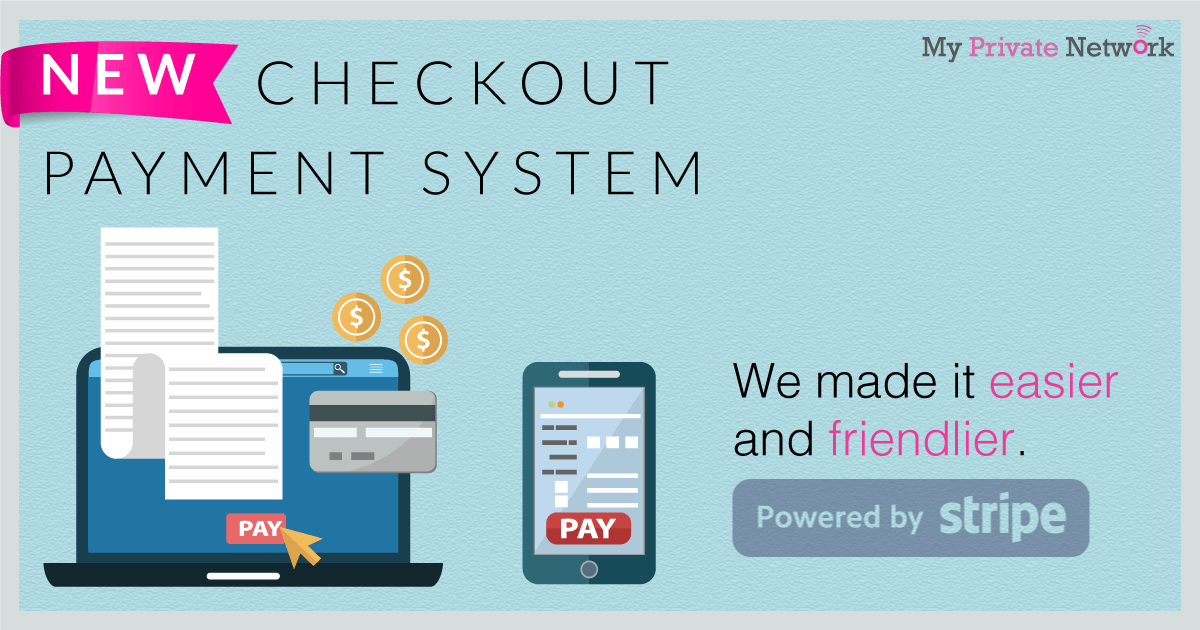
We’re proud to announce our newest Checkout Payment System!
From today onwards, all users that are making new payments will be able to utilise our newly redesigned payment system which now also includes a new payment gateway – Stripe!
After receiving valuable feedback from our users, we’ve taken this step forward to improve our checkout system to ensure that it is not only easier to use, but more intuitive and informative. We’re also confident that you’ll find our new payment page much friendlier to navigate so that you can easily differentiate between our “Auto Renewal” and “One Time Payment” options.
We’ll bring you through it all in the step-by-step visual guide below.
Plan Selection Overview
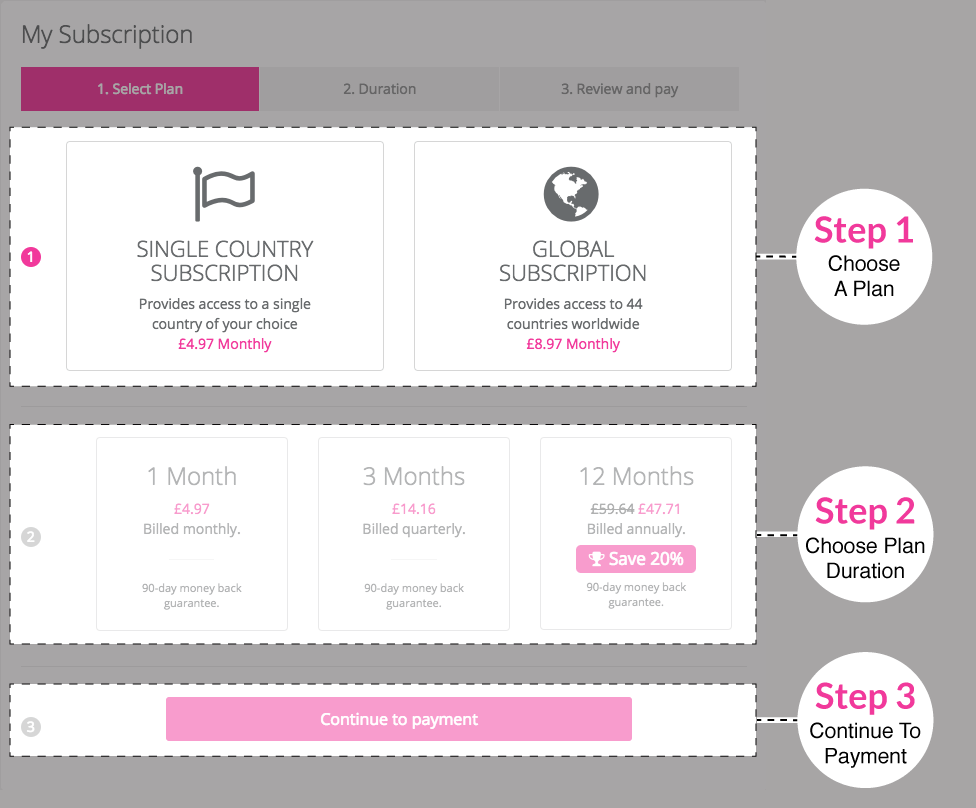
Step 1: Choose A Plan
● Select Single Country Subscription if you prefer to just connect to one (1) country.
● Select Global Subscription if you’d like access to all our 44 countries.
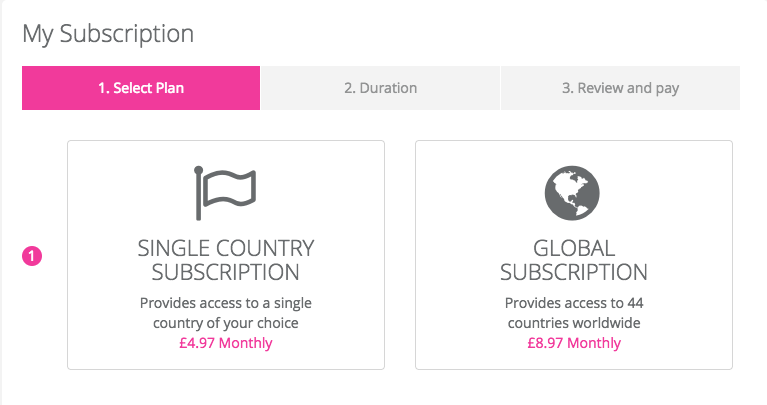
Note: If you’ve selected the Single Country Subscription, you’ll need to also choose the specific country you’d like to access.
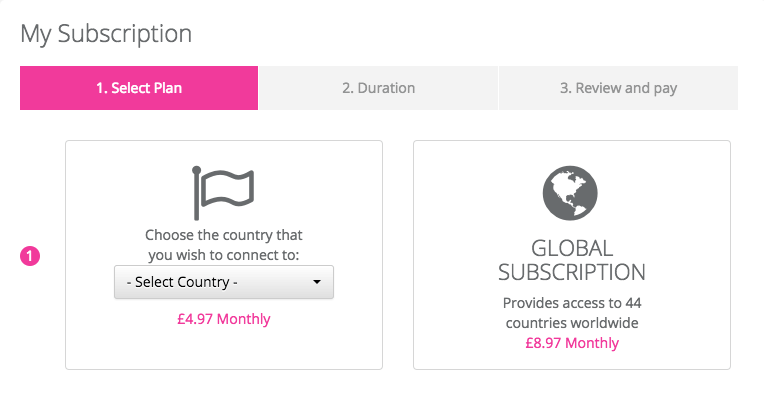
Step 2: Choose Plan Duration
● Select 1 Month at £4.97 (Single) or £8.97 (Global)
● Select 3 Months at £14.16 (Single) or £25.56 (Global)
● Select 12 Months at £47.71 (Single) or £86.11 (Global)
Note: 3 Months offers a 5% saving and 12 Months offers a 20% saving.
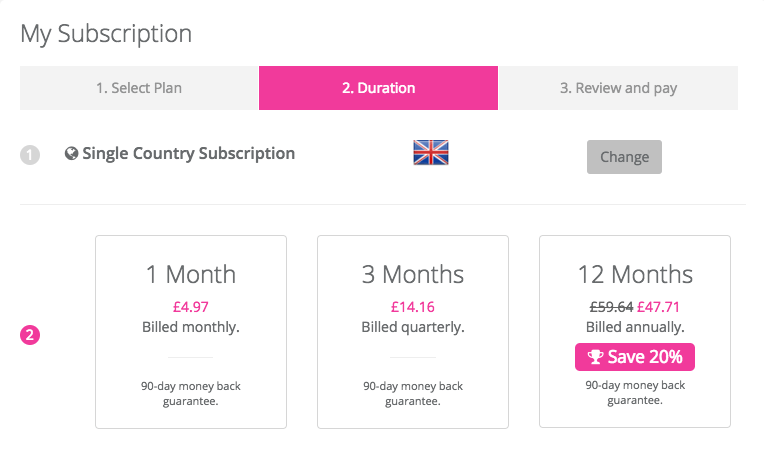
Step 3: Continue To Payment
Once you’re happy with your Plan selection, click on the Continue to payment button to proceed to our payment page.
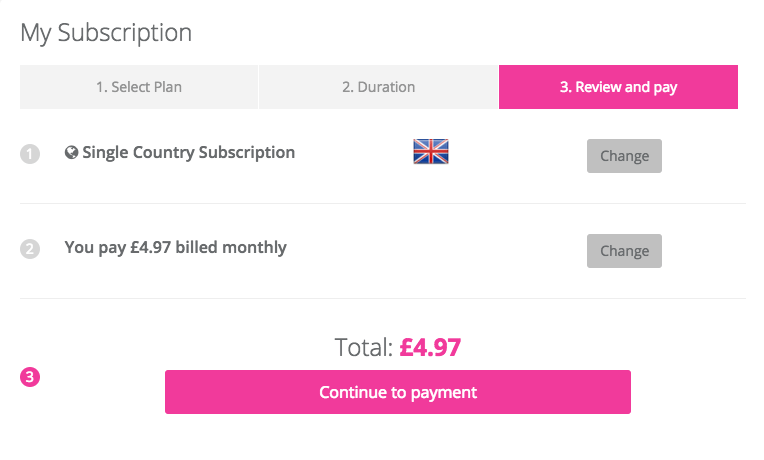
Payment Overview
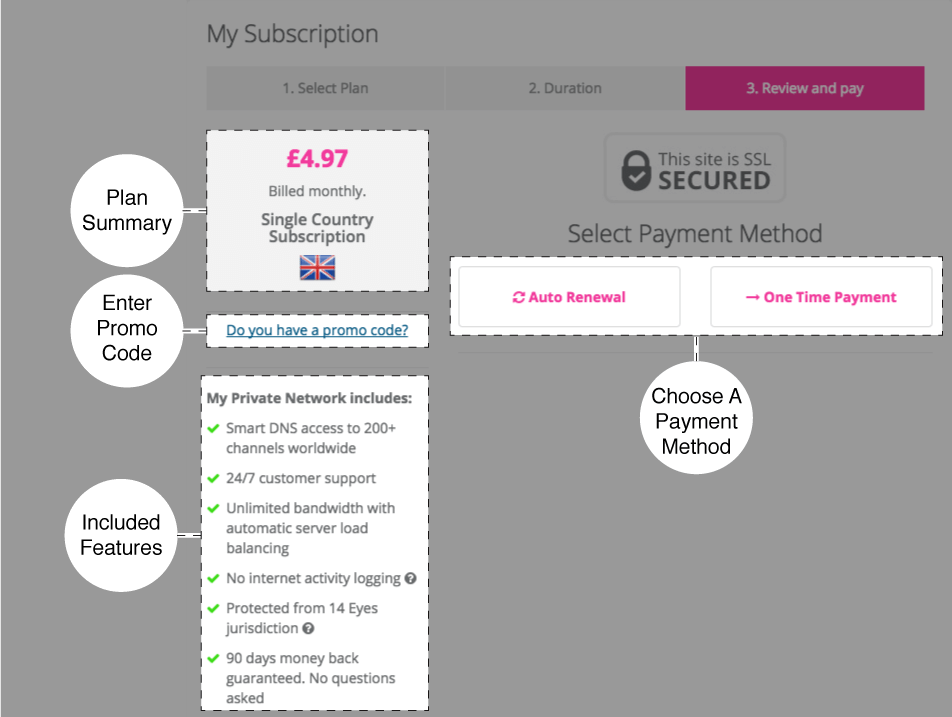
Plan Summary: This shows you a summary of your chosen Plan.
Enter Promo Code: If you have a promotional code, this is the place to insert it in.
Included Features: Here you will find a quick checklist of the features that comes included in your Plan.
Choose A Payment Method: Choose between “Auto Renewal” or “One Time Payment”.
Choose A Payment Method
Auto Renewal
Select Auto Renewal if you’d like your Plan to automatically renew at the end of every billing period. (Currently only supported by PayPal Billing Agreement)
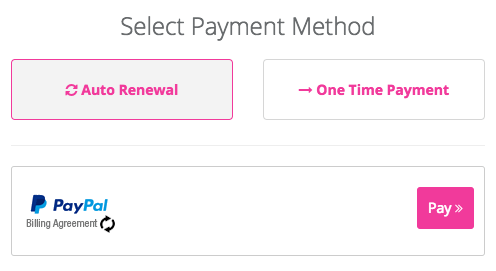
One Time Payment
Select One Time Payment if you’d like to just make a one off payment for your billing period. You can choose to pay via,
● PayPal Single Payment – For PayPal Accounts
● Stripe – For credit/debit card
● Gate2Shop – For credit/debit card
● BitPay – For bitcoin
● Bank Transfer – For direct bank transfer to our UK account
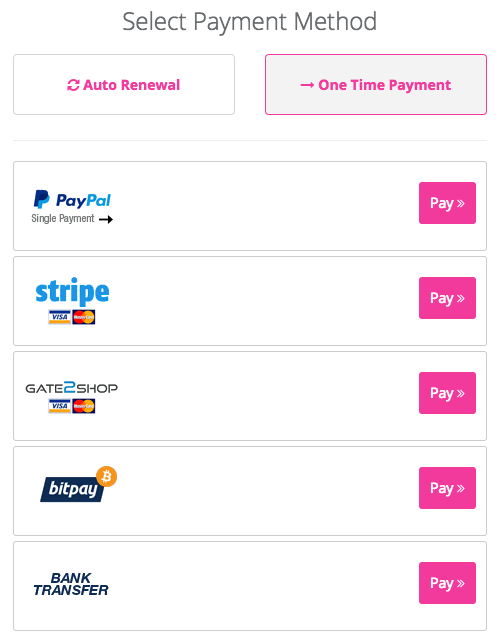
Introducing Stripe – Our New Payment Gateway

Stripe is another great way to pay via your credit/debit card! Simply enter your Email Address, Card Number, Expiry, and CVC Number. Hit Pay Now, and you’re done!
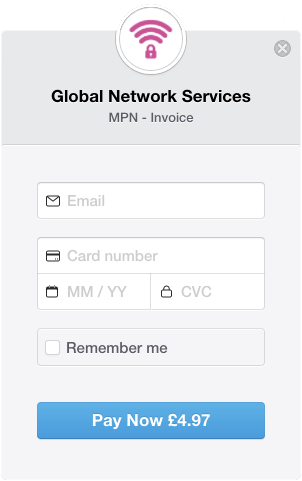
If you require further clarification, please send an email to our support team at [email protected] and we’ll try our best to assist you.






