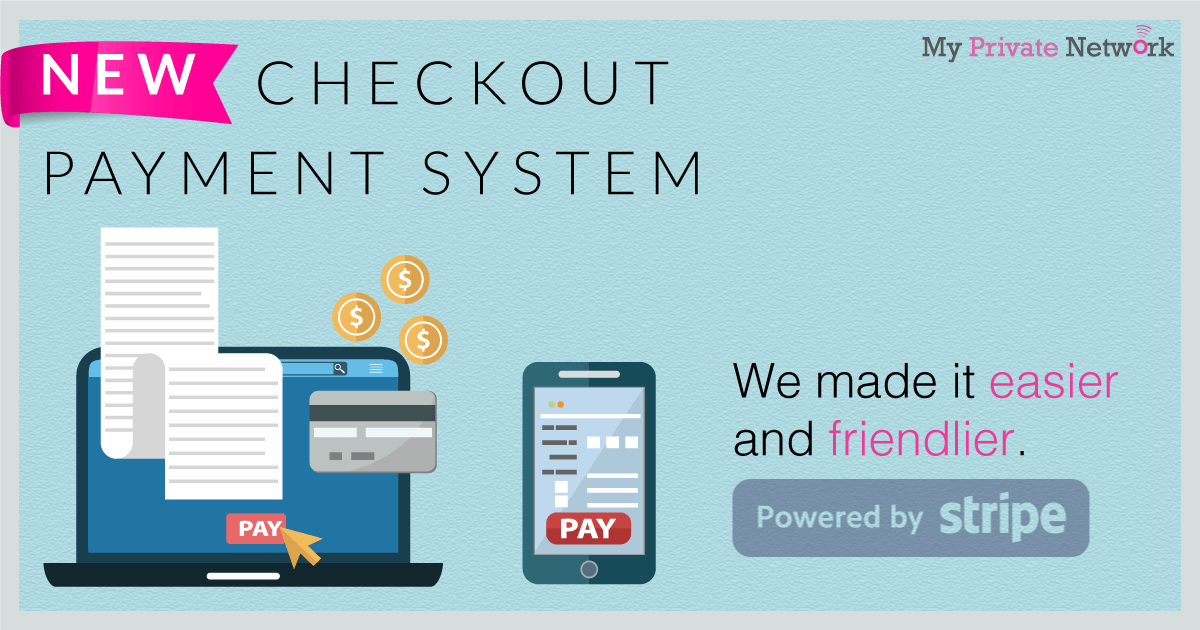MPN’s new iOS VPN app

Need an iOS VPN app?
Exciting news everyone! We have just made some major changes to our iOS VPN app! Not only does our new app look pretty different from the previous version, there are some awesome new features to be excited about:
iOS VPN app features
Right off the bat, you will notice that our new iOS app is a lot better looking than the older version. But what really sets our new app over the previous version is the ability to make connections from within the app. Before, users were required to go into their iPhone or iPad settings and switch the VPN toggle on to connect to the country they had previously selected in the app. But now, users can connect to any country right in the app without ever having to go into their settings! As seen in the picture above, users simply need to scroll to the country they want and click connect in the app.
Another new feature is the addition of IKEv2 protocol. This protocol is widely know as the faster and more stable protocol for mobile devices compared to PPTP, SSTP, and L2TP.
How to setup VPN on your iPhone or iPad
Using our iOS VPN app is super easy. First, make sure you have an active account with My Private Network. If not, give us a try! If you don’t like it, we will give you 100% of your money back, no questions asked.
*3 DAY FREE TRIAL – NO CREDIT CARD REQUIRED
Next, head over to the Apple Store to download our app. Once you sign in on the app, you can start connecting to countries!
Any questions about our new app? We have an awesome support team waiting to answer any questions! Feel free to comment below, email, tweet, or hit us up on Facebook!