Please search something !
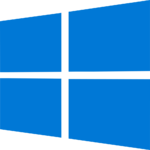
While we recommend using our OpenVPN application as the first option to connect to our service on Windows 10 machine, there might be some cases where this will fail to work in addition to the built in ...
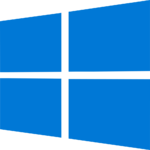
While we recommend using our OpenVPN application as the first option to connect to our service on Windows OS, there might be some cases where this might not work well on your network. In these ...
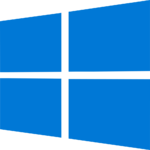
If you have set any custom DNS on your device such as our MyTelly Smart DNS addresses and wish to remove them, please follow the steps below: Open up the Search window by pressing the (Win+Q) ke ...
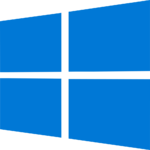
If you have set any custom DNS on your device such as our MyTelly Smart DNS addresses and wish to remove them, please follow the steps below: Go to Start > Control Panel Click on Network C ...
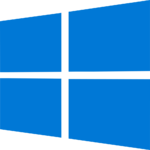
If you have set any custom DNS on your device such as our MyTelly Smart DNS addresses and wish to remove them, please follow the steps below: Open up Cortana Search window by pressing the (Win+Q) ...
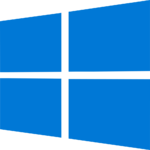
If you have set any custom DNS on your device such as our MyTelly Smart DNS addresses and wish to remove them, please follow the steps below: Go to Start > Control Panel > Network and I ...
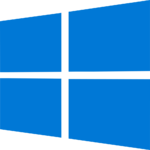
If you encounter any difficulties with the OpenVPN application, or if we release an update and you'd like to have the most updated version of our OpenVPN application installed on your computer, please ...
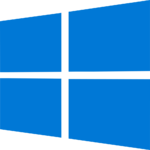
Welcome to My Private Network We provide VPN services with servers in over 44 countries to protect your security and privacy, and allow you to bypass geographic restrictions. Read more about ...
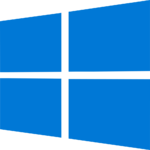
Note: Although the screenshots shown below were taken from Windows 10, the written instructions can also be used with Windows 8 and Windows 8.1. OpenVPN on Windows 8/8.1/10 automatically hides ...
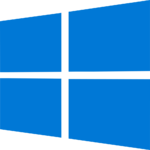
Note: Although the screenshots shown below were taken from Windows 7, the written instructions can also be used with Windows Vista. OpenVPN on Windows 7 / Windows Vista automatically hides ...