Please search something !
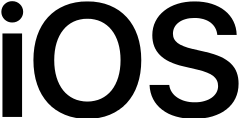
If you have set any custom DNS on your device such as our MyTelly Smart DNS addresses and wish to remove them, please follow the steps below: From your Apple TV home screen, click on Settings. Click ...
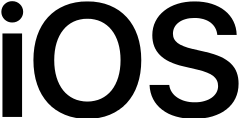
If you have set any custom DNS on your device such as our MyTelly Smart DNS addresses and wish to remove them, please follow the steps below: From your Apple TV home screen, click on Settings. Click ...
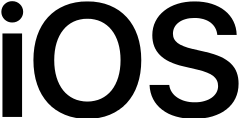
To change your password from within the VPN Manager App, please follow the steps below: 1) From the menu screen, tap on Change Password 2) Enter your current password and your new ...
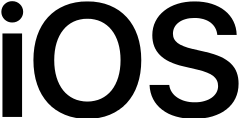
This error usually indicates a connection error on the network you're connected to. In this case, please ensure that the Wifi you're connected to has an active Internet connection. ...

Some live streams require you to have your device time zone set correctly to the app region. For countries that has multiple time zones i.e USA, certain apps such as CBS will have different live ...
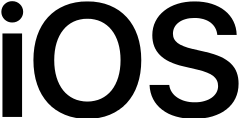
Arranging apps on the Apple TV 4 homescreen Hover over or highlight the app you want to move. On the Siri Remote, press and hold down on the Touch surface until the app starts to jiggle. On the Si ...
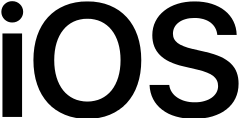
If you're on our Global Plan, you will be able to change your connected country from within our MPN VPN app manager by following the instructions below. Note: If you are only subscribed to a ...
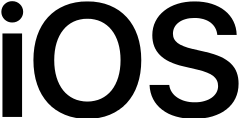
If you encounter any difficulties with our iOS VPN Manager app, please visit any of the knowledge base articles below to resolve the issue you're experiencing: Invalid username or ...
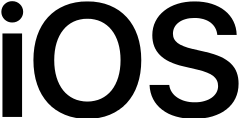
If you are currently on our Single country plan and you tap on the Country tab shown on the bottom right hand side of the iOS manager, you will be prompted with the message below: If you're ...
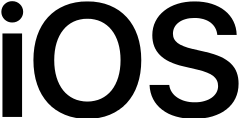
We highly recommend that you download and install our MPN VPN app manager available on the App Store, as this will allow you to easily change the server you're connecting to. You can find ...