Please search something !

This page will guide you through to set up our Smart DNS service, MyTelly on a Linux machine using the built in terminal, which is available on almost all versions and distribution of Linux. S ...

The UUID is a Universal Unique Identifier. In relation to our Smart DNS service, MyTelly , we use it to allow you to register your location or IP address without having to log in to our ...

The MyTelly Region Selector allows you to set your preferences on a per-service basis. So for example, you might set your Amazon Prime region to UK, whilst still watching HBO from the USA. To use t ...

You can use and set the MyTelly service on all of the supported devices, but they all need to be on the same network, i.e your home network. For MyTelly to work, you need to register your p ...

Here are some of the channels and services that are accessible via our MyTelly Smart DNS services: Note: This list will be constantly updated whenever a new channel / service is added or ...

Setting up our MyTelly Smart DNS service on your device is a pretty straight forward process, however it depends entirely on which operating system or device you are using. This service is ...
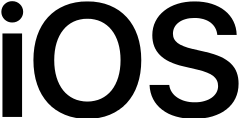
Whilst we recommend our MPN VPN Manager app to automate the VPN connection on your Apple iOS devices (iPhone or iPad), there are situations where the connection might fail. In this case, you can use ...

MyTelly is a Smart DNS service that is included free of charge with any VPN subscription that you have with My Private Network. Basically, the service works by redirecting certain tr ...
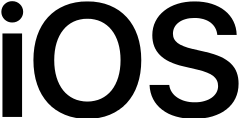
Step 1 Choose Settings from the Main Screen. Step 2 Tap on "Wi-Fi". Find your Wireless connection which has the tick or checked mark and click on the blue 'i' icon. ...

This page will guide you through to set up our Smart DNS service, MyTelly on a Microsoft Xbox One console. Step 1: Check the MyTelly settings on website Using another device, preferably ...