Please search something !
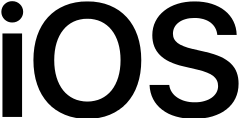
Apple iOS Choose Settings from the Home screen. Tap on Wi-Fi. Find your wireless connection which has the tick / checked mark and tap on the blue arrow or a blue i icon. Tap on the DNS field and enter ...

Taking a screenshot on your iOS devices (iPod Touch, iPhone, iPad) can be easily accomplished by just holding a couple of buttons at the same time. These instructions below works for all ...

Welcome to My Private Network We provide VPN services with servers in over 44 countries to protect your security and privacy, and allow you to bypass geographic restrictions. Read more about ...

Note: This is only applicable for the older version of our iOS app ( version 1.0.5 ). Unfortunately, sometimes the iPad gets confused between a physical bluetooth based keyboard and the inbuilt v ...

Whilst we recommend our MPN VPN Manager app to automate the VPN connection on your Apple iOS devices (iPhone or iPad), there are situations where the connection might fail. In this case, you can use o ...

Setting up your iPhone to connect to My Private Network should take 5 minutes with these simple step-by-step instructions.Remember, you need an existing internet connection to connect to My Private ...

Whilst we recommend our MPN VPN Manager app to automate the VPN connection on your Apple iOS devices (iPhone or iPad), there are situations where the connection might fail. In this case, you can use ...

Welcome to My Private Network We provide VPN services with servers in over 44 countries to protect your security and privacy, and allow you to bypass geographic restrictions. Read more about ...
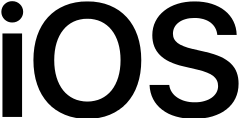
With the release of iOS10 on Apple's iPhone, iPad and iPod, Apple has removed PPTP VPN from their list of support VPN protocols. While it is well known that PPTP VPN isn't the most secure ...

Whilst we recommend our MPN VPN Manager app to automate the VPN connection on your Apple iOS devices (iPhone or iPad), there are situations where the connection might fail. In this case, you can use ...