Please search something !

In this article, you should be able to set up L2TP VPN to Auto Start and connect automatically to our service on a Mac OS X systemNote: If you're using Tunnelblick (OpenVPN) or PPTP VPN, please click ...

Sometimes it would be best for you to send us a screenshot so we can better assist you if you need assistance. Sending a screenshot should give us a better understanding of the problem you're facing. ...

Getting Tunnelblick (OpenVPN) to auto start and connect automatically to our service is pretty straight forward on a Mac OS X System.Note: If you're using PPTP or L2TP VPN, please click on the links ...

In this article, you should be able to set up PPTP VPN to Auto Start and connect automatically to our service on a Mac OS X systemNote: If you're using Tunnelblick (OpenVPN) or L2TP VPN, please click ...

Note: This Article Only Applies For OSX Version 10.8 And Above I.E Mountain Lion (10.8), Mavericks (10.9). If you’re Mac OS X user, you may have already upgraded to the latest version called Mo ...

If you are having problems connecting to the VPN within the app, do try a different protocol or restart the app, see if that resolves the problem. If the connection still fails, you can send us ...
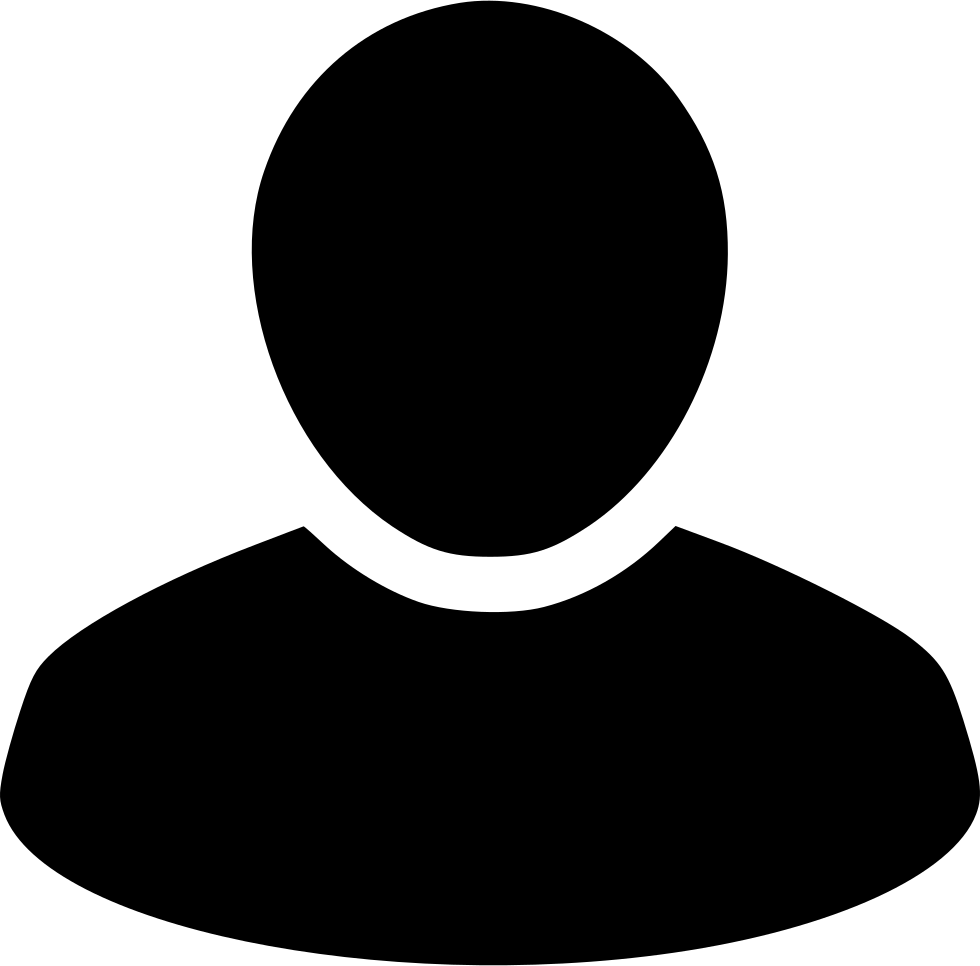
If you paid via PayPal Subscription, the first thing you need to do is cancel the current agreement, for details on how to do this please see this Knowledge Base article. This will ensure that you not ...

By default, the Tunnelblick SSL connection goes through UDP on port 1194 and in most cases this works fine on most networks. However, if you are having problems connecting through this default ...
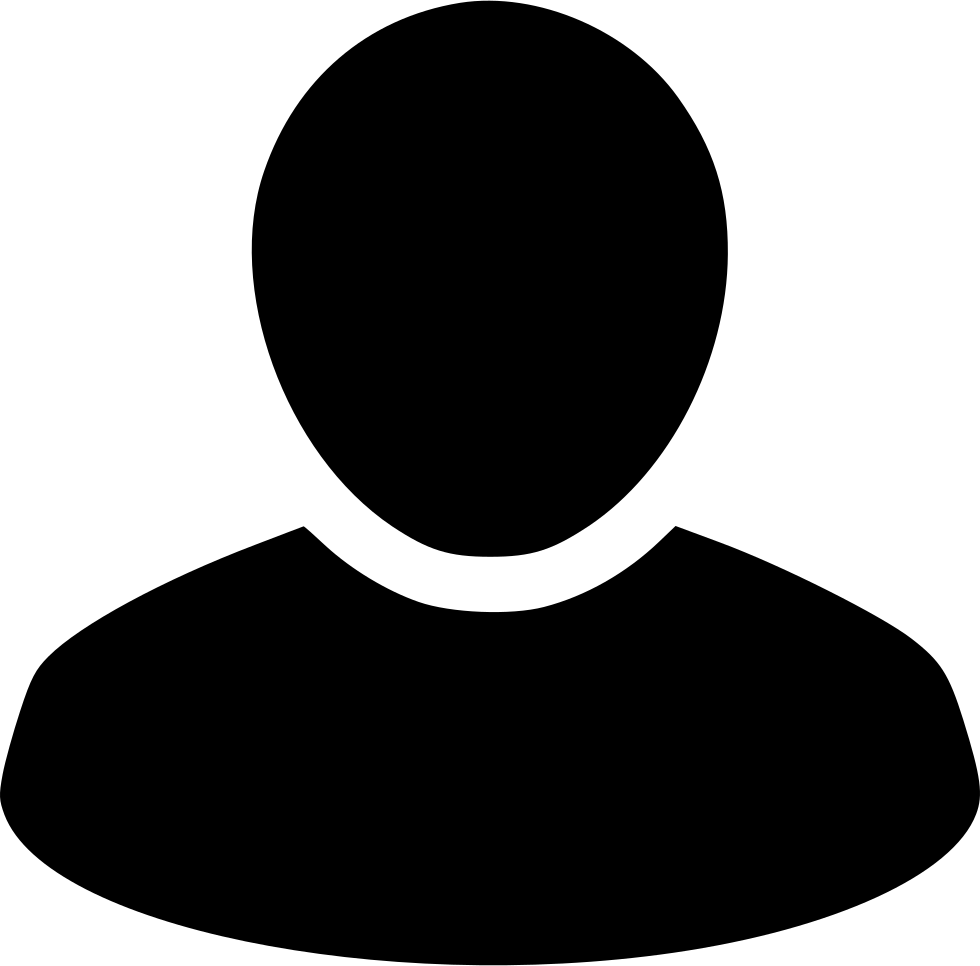
If you have gotten hold of a Promo Code for our service and wish to use it with your new subscription, please follow the steps below: STEP 1: Login Login to our website using your r ...

Welcome to My Private Network We provide VPN services with servers in over 44 countries to protect your security and privacy, and allow you to bypass geographic restrictions.Read more about how ...