Please search something !

If you've specified a manual DNS address on your Mac's WiFi / Ethernet settings, the Tunnelblick application will ignore our server's DNS address and use the one you / ISP specified. When this ...

Welcome to My Private Network We provide VPN services with servers in over 44 countries to protect your security and privacy, and allow you to bypass geographic restrictions.Read more about how ...

This tool will allow one of our technicians to remotely connect to your computer and hopefully resolve the reported issue.You will be able to observe all the actions taken on your computer during the ...

Welcome to My Private Network We provide VPN services with servers in over 44 countries to protect your security and privacy, and allow you to bypass geographic restrictions.Read more about how ...

Setting up your Mac to connect to My Private Network should take 5 minutes with these simple step-by-step instructions.Note: This assumes that you are using a fairly recent version of OS X i.e 10.4 ...

Setting up your VPN to connect to additional countries is dependent on which protocol you are using to access our service.Note: If you are on our Free service, the servername that you need to use is ...

If you are using PPTP on your Mac and it appears to connect but does not change your IP address, it sounds as if you may have missed a step during the setup of the VPN. Please open up the VPN settings ...

If you are using PPTP on your Mac and get an error saying the connection cannot be negotiated, it indicates that something is either blocking the connection or your local equipment does not support ...
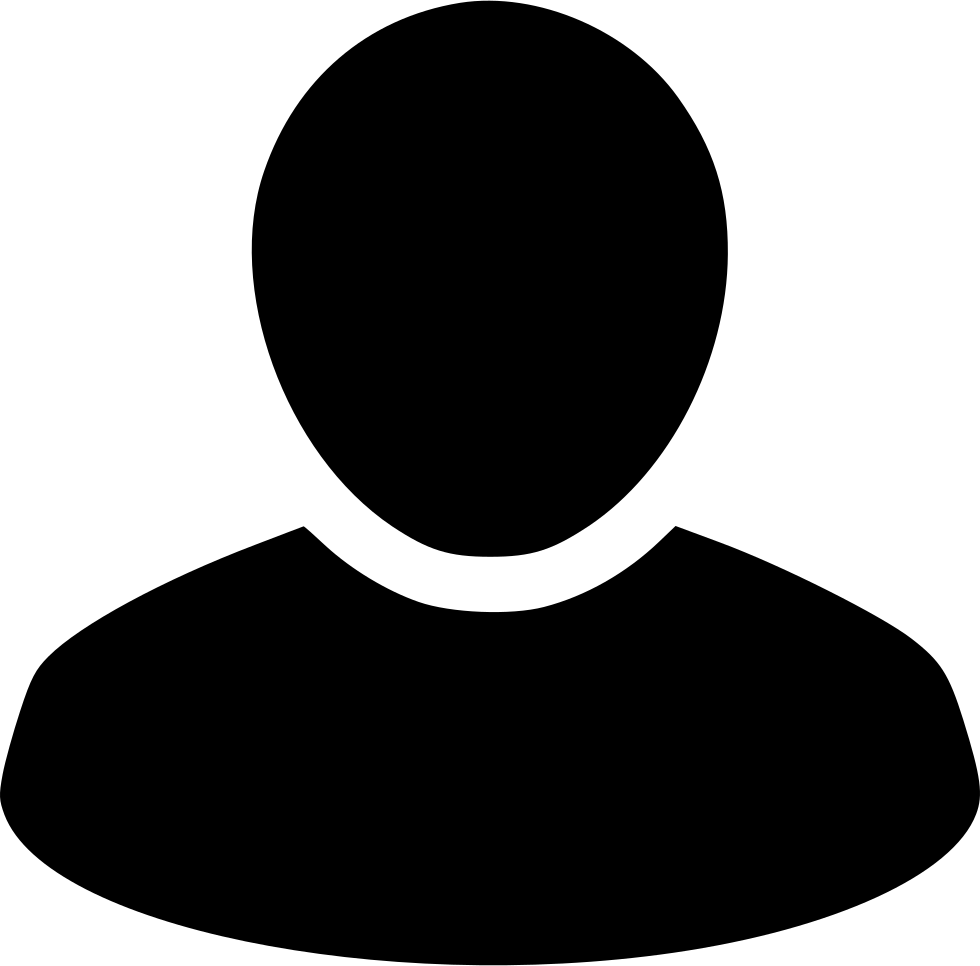
We have multiple methods of payment, and if you only wish to make a one time payment for your subscription, regardless of how many months you're subscribing for, please follow the instructions below: ...
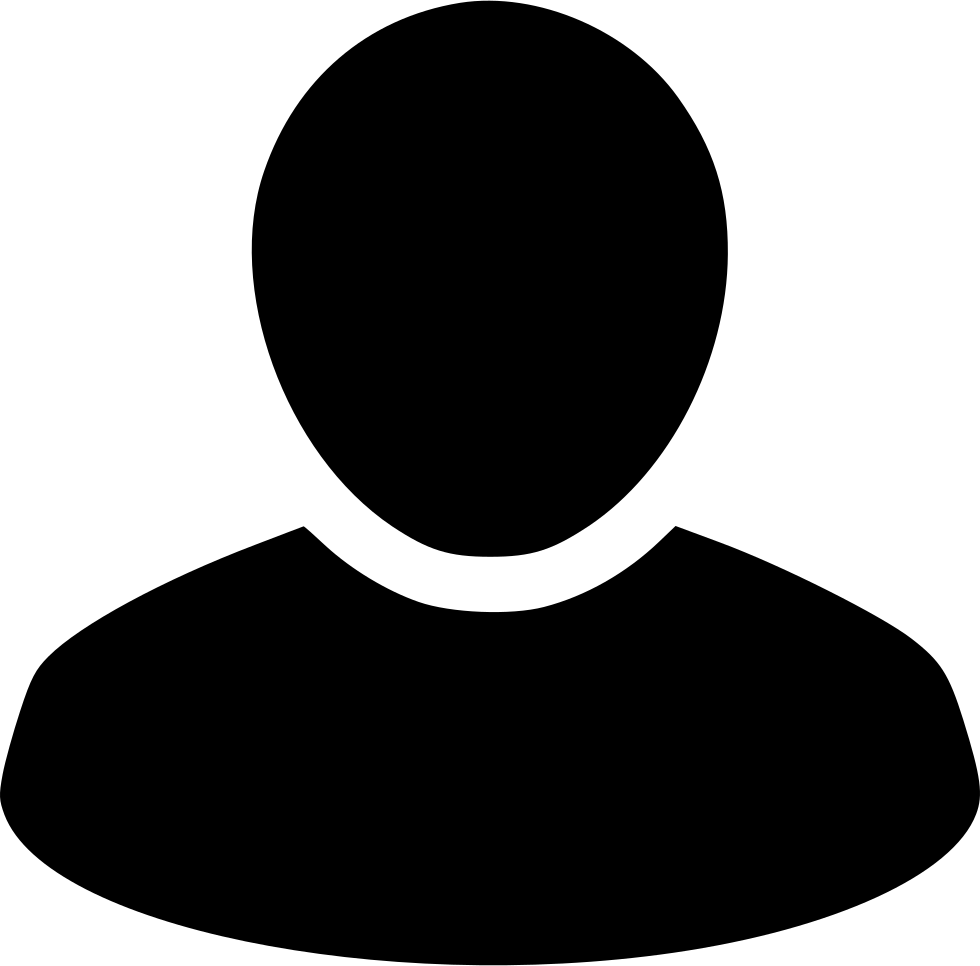
Whilst PayPal provides the appropriate language based on the location / region you are connecting from, sometimes you might need to change the language manually from the payment page.Note: We have not ...