Please search something !

Linksys Router Introduction Certain devices such as the Google Chromecast have built in DNS settings designed to redirect all DNS queries to a particular server. To circumvent this, we'll need to set ...

Certain devices such as the Google Chromecast have built in DNS settings designed to redirect all DNS queries to a particular server. To circumvent this, we'll need to set up a static route on ...

Since the Chromecast does not have any option to change the internal DNS settings, you will need to make the change on your Internet router.In addition to this, you will also need to setup a firewall ...

Some Internet service providers (ISP) uses transparent proxies and filtering systems that may interfere with services such as ours or any other smart DNS providers. This is usually common in locations ...

This page will guide you through to set up our Smart DNS service, MyTelly on an iPad running on iOS11. Note: If you are on an older version of iOS i.e 10, please click here Step 1: Getting ...

Please follow the steps below on how to change My Private Network VPN connection to Le VPN's. First of all, please try to login into Le VPN's website using the link below using your My ...

This page will guide you through to set up our Smart DNS service, MyTelly on an LG Smart TV. We have not tested the service on the LG Smart TV ourselves, we know the service works based on fe ...
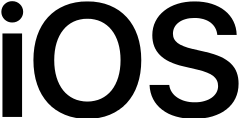
A passcode is a four-digit numeric code, a custom numeric code, or a custom alphanumeric code that you've set up for your iOS device. This usually helps prevent other people from accessing or ...

Mikrotik DNS Firewall Introduction Unfortunately, certain devices such as the Google Chromecast have built in DNS settings designed to redirect all DNS queries to a particular server. To circumvent ...

This page will guide you through to set up our Smart DNS service, MyTelly on an Apple iPad tablet. Note: If you're using newer version of iOS, i.e. 11, please click here. Step 1: Getting St ...