Please search something !

This page will guide you through to set up our Smart DNS service, MyTelly on a Humax Freesat. Step 1: Check the MyTelly settings on website Login to our website, www.my-private-network.co.uk fro ...

Step 1: Getting Started Login to our website, www.my-private-network.co.uk from your computer browser and you should be redirected to the My Subscription page. Select the MyTelly tab on the left ...

Certain devices such as the Google Chromecast have built in DNS settings designed to redirect all DNS queries to a particular server. To circumvent this, we'll need to set up a static route on your ...

To change the region for your Smart TV, please follow the instructions below:(2012 E Model)Press the smart button on your remote.You will be presented with the Smart Hub on your TV, then you will ...

This page will guide you through to set up our Smart DNS service, MyTelly on an Amazon FireTV.Step 1: Check the MyTelly settings on website Using another device, preferably a computer, login to ...

This page will guide you through to set up our Smart DNS service, MyTelly on a Sony Bravia Smart TV. Note: While the Smart TV has an inbuilt web browser, we recommend that you use a computer ...

This page will guide you through to set up our Smart DNS service, MyTelly on an Panasonic Smart TV. We have not tested the service on the Panasonic Smart TV ourselves, we know the service works ba ...

This page will guide you through to set up our Smart DNS service, MyTelly on an Samsung Smart TV. Note: While the Smart TV has an inbuilt web browser, we recommend that you use a computer to r ...

This page will guide you through to set up our Smart DNS service, MyTelly on a Microsoft Xbox 360 console. Step 1: Check the MyTelly settings on website Using another device, preferably ...
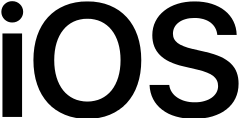
Choose Settings from Main Screen. Tap on "Wi-Fi". Find your Wireless connection which has the tick or checked mark and click on the blue 'i' icon. You should ...