Please search something !
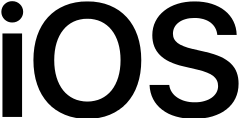
If you have any issues with our service or have any specific issues on our app that you'd like to bring to our attention, you can send screenshots directly within the app by following the steps below: ...

If you see get this error, it simply means that your system is not yet configured to use our DNS servers. To rectify this, you will need to follow our setup instructions for whichever device you are ...

This page will guide you through to set up our Smart DNS service, MyTelly on a Sony PlayStation 3 console. Step 1: Check the MyTelly settings on website Using another device, p ...

This page will guide you through to set up our Smart DNS service, MyTelly on an OpenWRT based router.Note: While these instructions were written based on OpenWRT Backfire 10.03.1, the principal sh ...

This page will guide you through to set up our Smart DNS service, MyTelly on a TP Link router.Note: While this instructions is written based on TP Link TL-WR841HP router, the principal should be th ...

If you're no longer using our service and but still getting redirected through our site, this means you have not removed the MyTelly addresses from your system. To remove them, please refer to ...

Good question, good, but difficult to answer.Firstly, there is nothing illegal about the MyTelly service, from a technical standpoint it is merely a proxy service that allows you to route bits of y ...

This page will guide you through to set up our Smart DNS service, MyTelly on a Sony PlayStation 4 console. Step 1: Check the MyTelly settings on website Using another device, preferably a computer, ...

This page will guide you through setting up our Smart DNS service, MyTelly on a Netduma R1 router. Step 1: Getting Started Login to our website, www.my-private-network.co.uk from your computer brow ...

This page will guide you through to set up our Smart DNS service, MyTelly on a Asus router on a stock firmware. Step 1: Getting Started Login to our website, www.my-private-network.co.uk from you ...