Please search something !
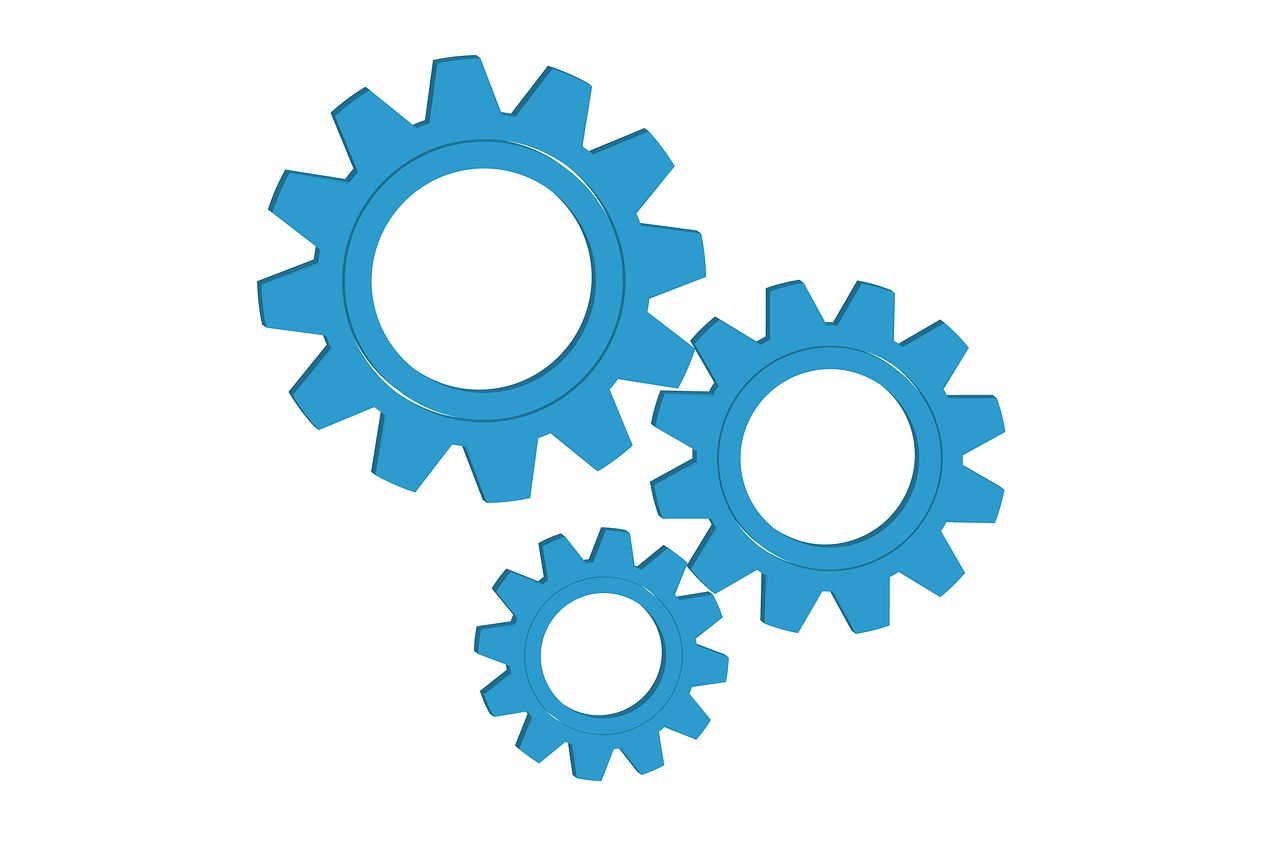
If you are using our VPN service on Windows, Mac OSX, Linux or from an Android device, most likely you are connecting via our SSL OpenVPN applications (OpenVPN for Windows, Tunnelblick for Mac, MPN ...

If you have set any custom DNS on your router such as our MyTelly Smart DNS addresses and wish to remove them, please follow the steps below: Login to your OpenWRT router user interface. You might b ...

This article will guide you through on setting up our VPN service on Raspberry Pi 2 via Terminal. Step 1: Installing OpenVPN Before you install OpenVPN, you will first need to update ...

This page will guide you through to set up a PPTP VPN connection for our service on a MikroTik router.The instructions below are done via WinBox on MikroTik's RouterOS v6.18.Step 1: Logging In and ...

This instructions was created based on our customer's feedback and it was based on Vu+ Duo2 with OpenVix which has a built in add-on for OpenVPN. To check on this, use the remote control of ...

If you have set any custom DNS on your Chromebook (Chrome OS) such as our MyTelly Smart DNS addresses and wish to remove them, please follow the steps below:1) Click where your account picture ...

There are many reasons why an app can stop working or just stop responding. Listed below are some general steps you can take to try and resolve the error you're experiencing: 1. Check to ...

This article will guide you through on setting up our VPN service on LibreELEC. Note: If you’re using LibreELEC Kodi for streaming TV, we highly recommend that you use our MyTelly Smart DNS ...

If you have set any custom DNS on your router such as our MyTelly Smart DNS addresses and wish to remove them, please follow the steps below: From your Amazon Fire TV homescreen, navigate to ...

If you have set any custom DNS on your router such as our MyTelly Smart DNS addresses and wish to remove them, please follow the steps below: Login to your Mikrotik router user interface. The d ...