Please search something !

With our step by step instructions below you will be able to setup a L2TP VPN connection on your Chromium OS in no time! Please note that whilst the instructions below were done on Neverware ...

OpenWrt is a third-party operating system (OS) for wireless routers and other network devices. Like DD-WRT, it is open-source and is based on Linux. However, unlike DD-WRT, OpenWrt is not just ...

Linux (Ubuntu) This page will guide you through the setup process on a Linux computer. While this instructions are based on Ubuntu 16.04 LTS with Unity desktop environment, the principal should be ...

Linux (Terminal) This page will guide you through the setup process on a Linux computer using the built-in terminal, which is available on almost all versions and distributions of Linux. If you are ...

If you're having difficulty with our service, it would be best to take a screenshot of the error you're experiencing so we can advise on a resolution. To take a screenshot on your device, ...

We support a wide range of VPN protocols with our service, on many different devices. Listed below are articles on how to identify the VPN protocol you're currently using on either a Windows PC ...

A quick way of showing the issue that you are having on your Chromebook device is by sending us the screenshots of your settings or the error messages that you are getting.To take a screenshot on your ...

Please note: This is an advanced procedure that will disable Flash on your browser. Flash is required by a number of different websites for a variety of purposes. If you do not know if you ...
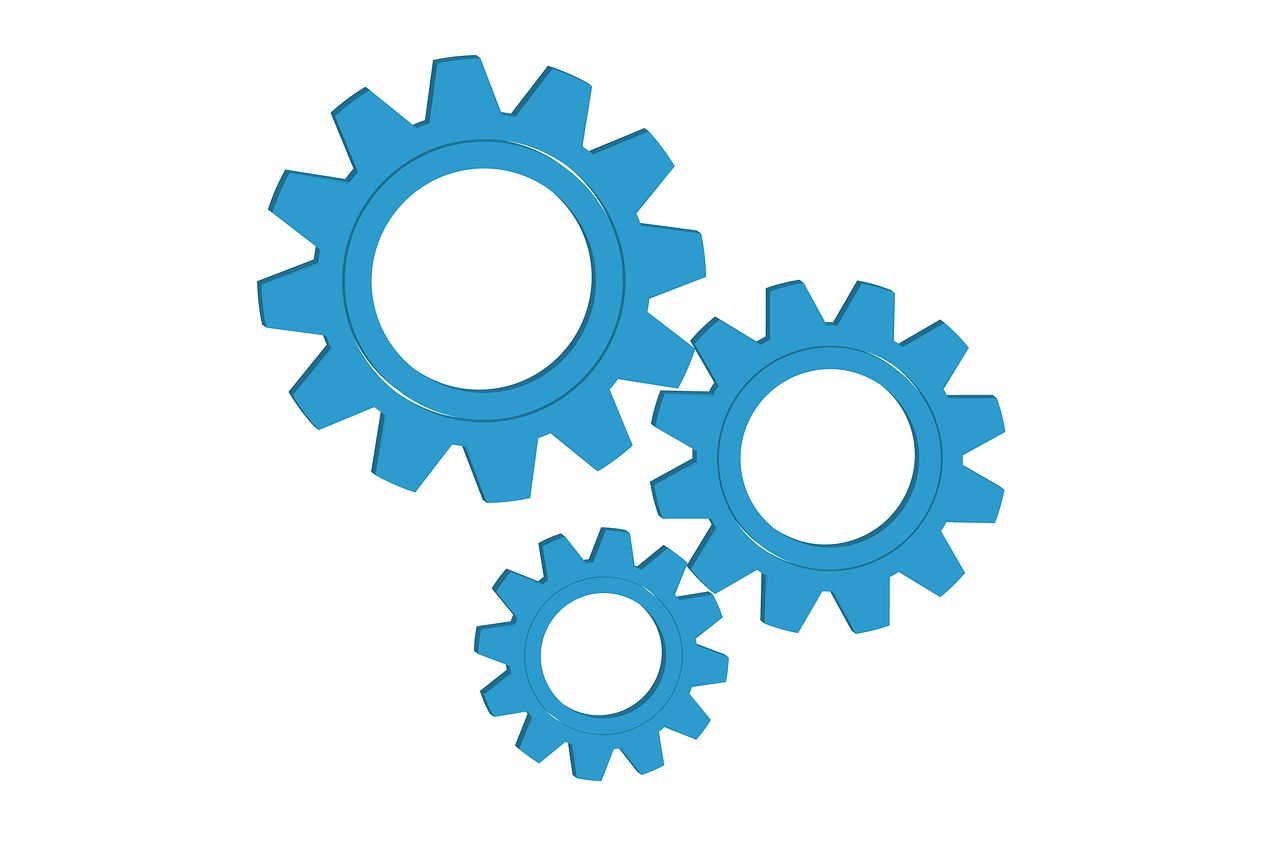
My Private Network only provides VPN services, and not VPS services. The differences between these two services are explained below: VPS: Virtual Private Server A VPS server is the ...

Ensure OpenWRT is working properly on your router.Instructions to configure OpenVPN differ depending on your version of OpenWRT. Instructions to configure on OpenWRT Backfire 10.x are at the top. ...